
How to Create a LinkedIn Page for a Nonprofit: Need-to-Know LinkedIn Page Requirements and Tips
Is your nonprofit on LinkedIn? If not, it should be! With over one billion members, LinkedIn offers a unique opportunity for nonprofits of all sizes to connect with prospective volunteers, board members, donors, employees, and more. The first step? Create a LinkedIn Page for your nonprofit.
In the LinkedIn for Nonprofits Resource Hub, you can find a full step-by-step guide to setting up your nonprofit’s LinkedIn Page, with visuals that make the process easy to follow. Keep reading here to find answers to common questions, as well as important requirements and valuable tips.
1. Can a nonprofit have a LinkedIn account?
Organizations like nonprofits can’t have a LinkedIn account, because accounts are for individual members only. Nonprofits can create a LinkedIn Page (also known as a LinkedIn Company Page, or simply a Page), however. This is a little different than the LinkedIn profile you have as an individual, which is designed to help you manage your personal professional brand.
By creating a LinkedIn Page, you can showcase your nonprofit as an organization, helping to build credibility. This also means that whenever someone lists employment, volunteer, or board experience at your organization on LinkedIn, your nonprofit’s logo and a link to its LinkedIn Page will automatically appear on their profile.
2. Are LinkedIn Pages free?
Yes! It’s free and easy to create a LinkedIn Page for your nonprofit and start posting content. If you want to drive more traffic to your LinkedIn Page or website, you also have the option to use paid advertising on LinkedIn.
3. How do you create a LinkedIn Page for a nonprofit — and what LinkedIn Page requirements are there?
To create a LinkedIn Page for your nonprofit, you first need to have a personal account that includes your name and current position at your organization. You’ll also need to add a work email address featuring your nonprofit’s unique email domain to your LinkedIn account. These LinkedIn Page requirements are in place to stop people impersonating your nonprofit on the platform.
To create and manage your own LinkedIn profile, follow the step-by-step instructions here.
If you already have a LinkedIn profile, there’s no need to create a new one before creating your nonprofit’s Page. Simply make sure you’re logged into LinkedIn, click the Work/For Business icon in the top right corner of the LinkedIn homepage, then click Create a Company Page.
Follow these instructions to easily set up and begin to optimize your nonprofit’s LinkedIn Page. The guide includes screenshots that make it easy to see where you can find everything you need as you set up and optimize this key destination of your organization’s brand.
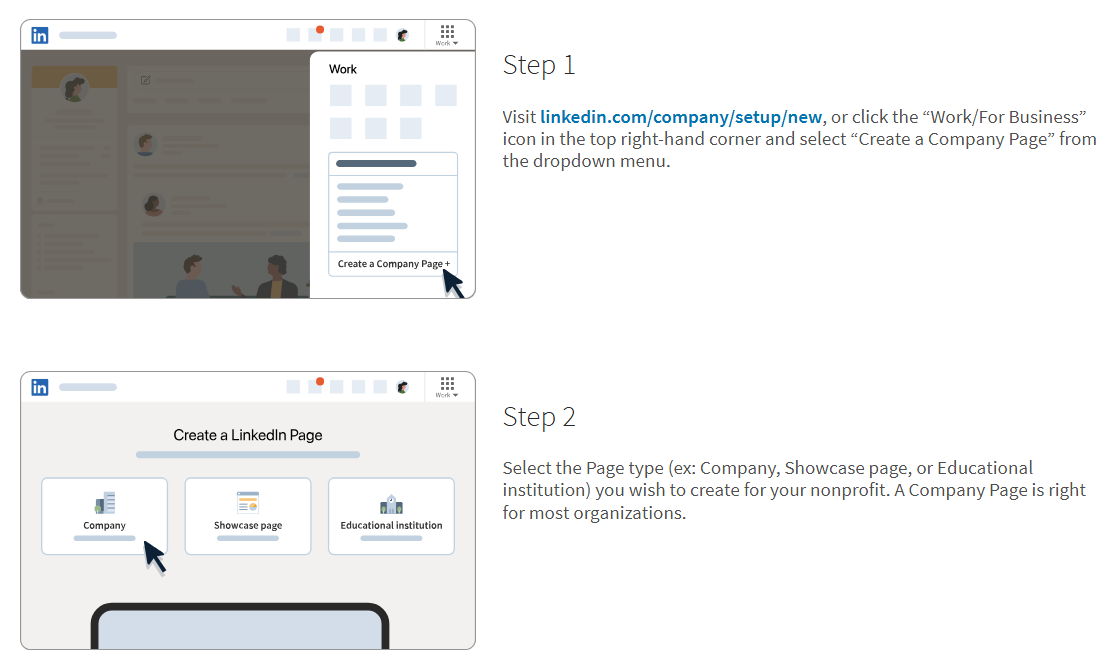
Once you’ve created the Page, check out our LinkedIn Pages: Action plan for nonprofits guide or explore these tips for standing out to discover even more helpful best practices that can help you make the most of it.
4. What is a LinkedIn headline and what are good LinkedIn headlines for nonprofits?
Your headline is one of the first things people will see when visiting your nonprofit’s LinkedIn Page, appearing directly beneath the name of your organization.
Use your LinkedIn headline to quickly and memorably communicate your nonprofit’s mission. You can also encourage employees to highlight your organization’s cause in the headline section of their personal LinkedIn profiles.
To create a compelling headline, consider your nonprofit’s “elevator pitch.” Try to provide all of the following information in a single, straightforward sentence:
What your nonprofit does.
Who your nonprofit serves.
How your nonprofit makes an impact.
5. How do I start building a following for my nonprofit’s LinkedIn Page?
Start by letting everyone on your team know that you’ve created the Page. Do this by clicking “Share Page” and choosing your preferred option.
You can also invite non-employee connections in your network to follow your nonprofit’s Page. Click “Share Page” and then “Share in a post” from the Page. Your connections will see the option to start following your Page.
Other tips for growing your nonprofit’s LinkedIn following include:
Encouraging employees and volunteers to add a link to your nonprofit’s Page in their email signature and LinkedIn profile.
Posting and sharing content consistently. Organizations that post weekly to their Page grow followers 7x faster than those that post monthly, and see a 2x lift in engagement. Those that post daily can grow their followers 8x faster than those that post weekly. You can also learn how to streamline your content planning process by scheduling posts.
- Creating and publishing video content. It gets 5x the engagement of other content! Video storytelling is one of the most powerful tactics in a mission-driven nonprofit’s arsenal.

More tips on how to start building a strong following for your nonprofit Page are available in the LinkedIn for Nonprofits Resource Hub. You’ll also find ideas for leveraging your network to create more awareness for your Page.
If you’re interested in connecting with major donors and supporters using your LinkedIn presence, download our in-depth guide.
6. How can I make my nonprofit’s LinkedIn Page more effective?
The best-performing nonprofit LinkedIn Pages are complete and up to date. They incorporate keywords and use eye-catching imagery to help tell their story.
Other best practices for making your LinkedIn Page stand out include maintaining a consistent posting schedule and regularly reviewing your approach based on data.
As you figure out what works best for your LinkedIn Page, get inspired by seeing what other nonprofits are doing. Two thirds (66%) of surveyed nonprofit professionals say they have gained inspiration from other organizations that are on LinkedIn to inform how they raise awareness for their own nonprofit on the platform.
7. How does a LinkedIn Page help my nonprofit grow?
Many people think of LinkedIn Pages as marketing tools for growth, and they can be very effective for this purpose. The LinkedIn Page provides an opportunity for potential donors and partners to discover more about your organization and learn about its values, which can help open the door for a conversation or relationship. Data shows that prospects are 181% more likely to accept your InMail if they already follow your organization on LinkedIn.

However, the benefits of LinkedIn Pages don’t end at fundraising. Your Page can also become a magnetic hub for attracting employees and volunteers. More and more nonprofits are taking advantage of Career Pages — an enhancement to LinkedIn Pages designed specifically for employer branding. Building and optimizing this space can greatly bolster your recruitment efforts: organizations with a Career Page get 8x more job applications than those without.
For inspiration on how your nonprofit’s Career Page can take shape, check out these examples that show you to amplify employee voices, highlight inclusive hiring processes, and more!
Create a LinkedIn Page to put your nonprofit on the map
After you create a LinkedIn Page for your nonprofit, you can use it to attract great talent, drive awareness, and inspire action. Share content on a regular basis to grow your audience and build an engaged community of followers who are ready to help. Make sure to explore our full resource center for nonprofits to find helpful information and more tips for getting the most out of LinkedIn’s features and tools.
If you’re interested in taking your nonprofit’s marketing efforts on LinkedIn to the next level, contact our team to learn more about LinkedIn Ads.
This blog post was originally published on April 18, 2022. It was updated on June 17, 2025, with new information.

