
Build a strong profile.


Learn how to create, optimize, and manage a LinkedIn profile.

What is a LinkedIn profile and why do nonprofit professionals need one?
While LinkedIn Pages represent organizations, LinkedIn profiles represent individuals and their professional identities. A LinkedIn profile is a way for you to showcase and manage your personal professional brand. When you create a profile, it allows you to:

Access professional opportunities.
Your profile is a living resume, allowing you to easily apply for jobs, and connect with recruiters and other hiring professionals about new opportunities.
• Showcase your expertise: Highlight your achievements, professional certifications, and the milestones your nonprofit has reached with your help.
• Discover learning and development opportunities: Connect with potential mentors and find webinars or resources shared by others to grow your skills.
• Explore career growth: Stay open to new roles or project collaborations by connecting with recruiters or nonprofit boards looking for your expertise.

Build credibility and trust.
When you have a professional presence on LinkedIn, donors and other people you’re trying to connect with can easily research you to confirm your identity and learn more about you.
• Attract funding opportunities: Connect with grantmakers, sponsors, and donors who align with your organization’s mission.
• Enhance donor confidence: Give potential donors, volunteers, or partners an easy way to verify that you are who they say you are, so they feel confident about connecting.
• Establish thought leadership: Share insights and updates that reflect your nonprofit's mission or offer professional advice.

Grow your network.
You can use LinkedIn as a tool to both keep track of your professional contacts and make new connections that can benefit your nonprofit and your own career.
• Connect with supporters: Build relationships with stakeholders, funders, and volunteers who can amplify your mission.
• Learn from peers: Join groups and follow influencers in the nonprofit sector to stay informed about industry trends and best practices.
• Strengthen your professional network: Stay in touch with past collaborators, colleagues, and advocates who can support your work in the future.

How to set up a LinkedIn profile.
Follow the steps below to set up a LinkedIn account and create your personal profile:

Step 2
Enter your email and create a password. Click “Agree & Join” to sign up.

Step 3
Enter your first and last name.

Step 4
Solve a security question to confirm you’re not a bot.

Step 5
Fill out any required information, including your most recent position, education, and location.

Step 6
Add the verification code sent to your email address and then click “Agree & Confirm.”

How to choose the right profile photo.
Your profile photo is an opportunity to make a positive first impression, allowing other professionals to put a face to your name. Having a picture also makes your profile 14x more likely to be viewed by others, so it’s a good first step to take when building your network. Use these tips to help you choose a great photo:
• Try to use either a professional headshot or a high-quality selfie (400 x 400 pixels is ideal).
• Avoid using a photo of a photo (ex: an ID badge) as this can look low quality.
• Use a photo that represents how you look today and how you usually dress at work.
• Avoid group shots — it may be unclear which person is you.
• Choose a photo where your face fills about 60% of the frame and use the built-in editing tools on LinkedIn if you need to crop, zoom in, or straighten the photo.
• Select a photo where you’re smiling to make your profile appear friendly and approachable (if it feels comfortable).
• Use a photo where you’re lit by soft, natural light instead of harsh fluorescents.
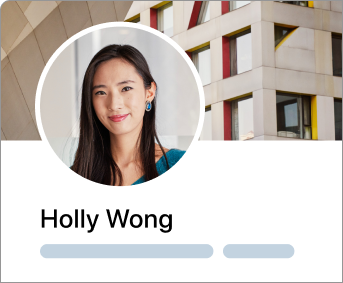

“If you've already had a professionally done headshot, you want to use that. However, you can easily take your own picture using a digital camera or smartphone. Just be conscious of the framing, the lighting, the background, and the overall tone the image conveys.”
Garrick Chow in the LinkedIn Learning course Learning LinkedIn
Find more guidance: 10 Tips to Take Professional LinkedIn Profile Pictures

How to optimize your LinkedIn profile.
Gain visibility and make your profile stand out with the following tips:


Use the “About” section to tell your story and highlight what drew you to work at your nonprofit. Here are some examples of LinkedIn profile summaries to help inspire you.

Include your top skills in your "About" and "Experience" sections. Consider building and adding in-demand skills.

Fill out optional sections that are relevant to you (ex: volunteering, publications, honors, and awards).

Add a banner image that represents your nonprofit (ex: your organization’s tagline, a key statistic highlighting the importance of your work, or a picture of your staff and volunteers).

Review and update your profile regularly — at least every 3–6 months, and after every major life change (ex: name change, promotion, or a job change).

Add featured content that highlights your professional journey and your nonprofit’s impact.

Add an #OpenToWork or #Hiring frame to your profile picture when you want to signal interest to other members.

Consider using your headline to convey your nonprofit's mission and your role in advancing it.

Include your pronouns in your "Intro" section to promote inclusivity and let others know how to refer to you.

Record and display your name pronunciation via the LinkedIn mobile app to help other members correctly address you.
Ready to create a stand-out LinkedIn presence? Update your profile today.

Encourage everyone on your team to create a LinkedIn profile.

Once you’ve created your profile, invite everyone on your team to do the same. This not only benefits your coworkers’ professional growth, but it also strengthens your organization’s presence on the platform.

How can LinkedIn profiles help amplify your nonprofit’s reach?
If you’re interested in getting the most out of your LinkedIn profile for supporting your nonprofit and its growth, here are some recommended best practices.

Feature your organization in your headline
This is the most immediately visible message and can be powerful for building awareness of your nonprofit.
Craft a mission-driven summary
Use this space to explain your nonprofit's goals and your role in achieving them, and end with a call to action encouraging connections or support.
Share impactful content
Post updates about your nonprofit’s achievements, campaigns, and events to increase visibility and engagement. Success stories or behind-the-scenes glimpses are examples of inspiring posts that can prompt action. Learn more about what and how to post on LinkedIn.
Engage your network
Regularly comment on and share posts that align with your nonprofit’s mission to spark conversations and broaden your reach. Tag relevant partners, sponsors, or collaborators in your posts to amplify engagement and visibility.
Build strategic connections
Connect with influencers and advocates in your nonprofit’s space to grow your network and potential support base. Join and actively participate in LinkedIn Groups focused on nonprofit topics or your area of focus.


Promote campaigns with a personal touch
Share your nonprofit’s fundraising campaigns or volunteer recruitment drives, offering your own perspective by highlighting your involvement or what you learned. (Ex: reflect on a thought-provoking conversation you had with a donor or volunteer.)
Collaborate with colleagues
Engage with posts from coworkers or organizational leaders to amplify your collective message, solidify a united front, and stay connected with what’s going on across your nonprofit.
Discover more in this topic.

Looking for something else?
Discover everything the Resource Hub has to offer and find exactly what you’re looking for.

