
4 Tips for Making Your Nonprofit’s LinkedIn Page Stand Out
In an increasingly digital world, the need to build your nonprofit’s online presence is more important than ever. With over 800 million members around the world, LinkedIn is an ideal place for organizations to connect with potential supporters, job candidates, corporate partners, and more. That starts with creating a stand-out LinkedIn Page.
If you don’t have a LinkedIn Page for your nonprofit yet, visit this help article and follow the steps to get started. All set up? Use the strategies and best-in-class examples below to take your nonprofit’s LinkedIn page to the next level.
1. Use your banner image to communicate something about your mission
Once you’ve uploaded your nonprofit’s logo to your LinkedIn Page, take things a step further by adding an eye-catching cover image. This is the banner that appears at the very top of your page.
Your cover image could feature your organization’s tagline, a key statistic highlighting why your work is so important, or a picture of your staff and volunteers delivering your mission. Be sure to review LinkedIn’s optimal image specs to ensure your banner doesn’t appear blurry or cut off.
You can also swap your cover image out regularly to highlight different initiatives or key dates on your calendar. Take the American Cancer Society’s current Black History Month banner, which notes that the organization is “partnering to improve Black health and wellness.”
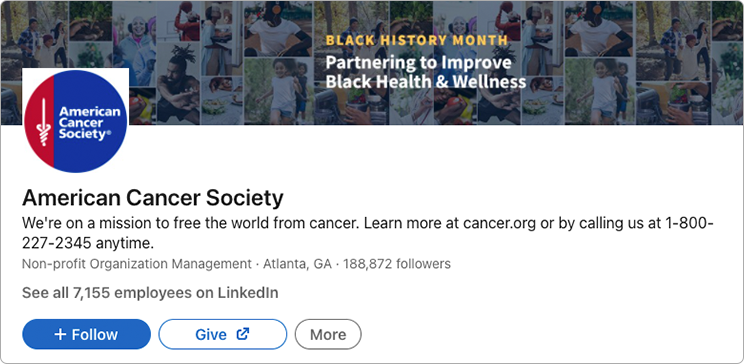
2. Craft a memorable headline
Below your nonprofit’s cover image, logo, and name lies your headline. Use this short snippet to instantly capture your audience’s attention by clearly communicating why your organization exists. You can also encourage your staff to use this snippet for the headline on their own LinkedIn profiles, giving them an easy way to help amplify your message.
Take inspiration from the International Rescue Committee’s headline: “We respond to the world’s worst humanitarian crises & help people to survive, recover, and gain control of their future.” This headline is so powerful because it both conveys the issue that the organization is tackling and offers an inspiring look at the positive impact IRC has on the lives of its constituents.
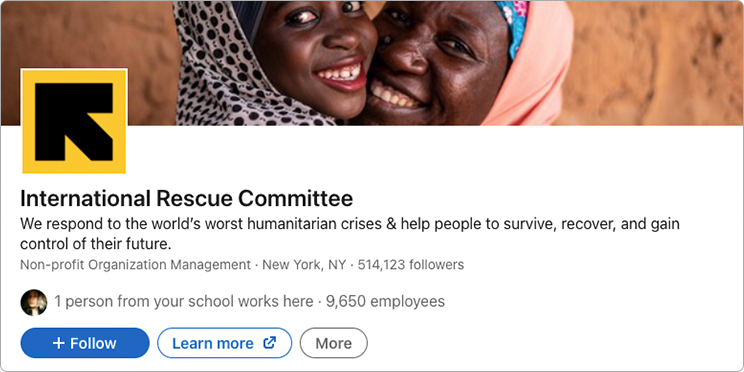
3. Share your nonprofit’s story—and how readers can be part of it
The “About” section on your LinkedIn Page is your opportunity to share more about your organization’s mission, vision, and values. But you can also use this space to talk about the role that individual donors, volunteers, and supporters can play in making your critical work possible.
See how the American Red Cross does this in its “About” section. The organization emphasizes individual involvement with sentences like “Each day, thousands of people—people just like you—provide compassionate care to those in need.” By using “you” pronouns, the American Red Cross speaks directly to the reader, inviting them to get involved.
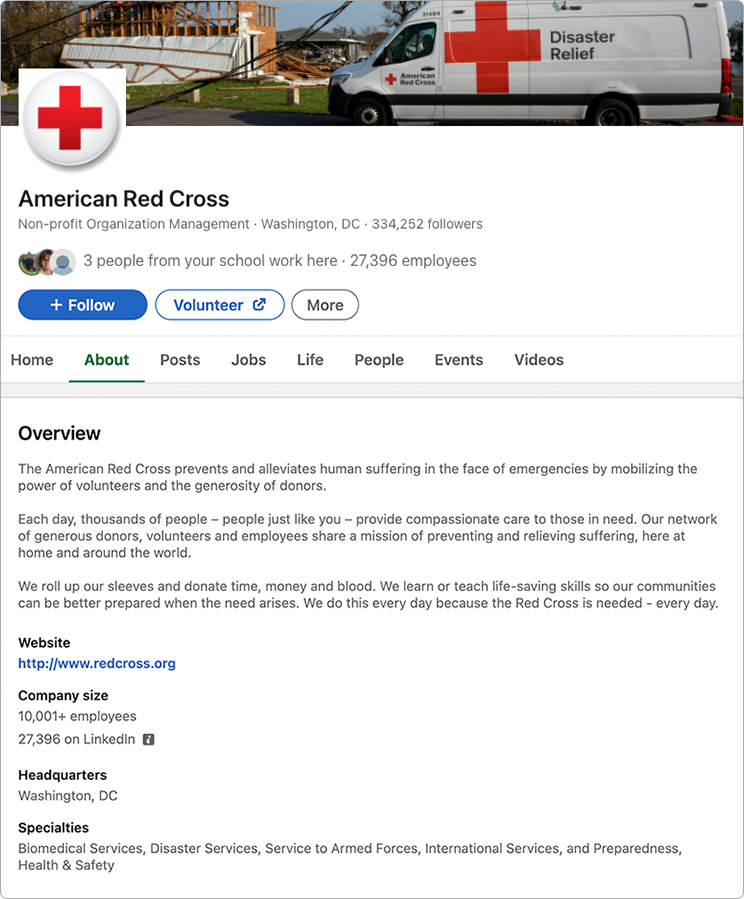
4. Post an interesting mix of content
Pages that post daily get twice the member engagement. By posting regularly during peak hours (typically weekdays between 9 a.m. and 5 p.m), you can boost the likelihood that people will find your page and engage with your content.
At the same time, it’s important to prioritize quality over quantity to build a dedicated following. Share a healthy mix of updates, thought leadership, calls-to-action, and news articles and blogs relevant to your mission and work. Posts with photos and videos generate twice as many comments as posts without, so be sure to leverage imagery and short clips.
If you need some ideas, explore what the National Wildlife Federation is posting. The organization uses regular poll-based quizzes to educate its audience about wildlife, along with pictures and videos of animals in the wild—and ways that followers can get involved in saving them.
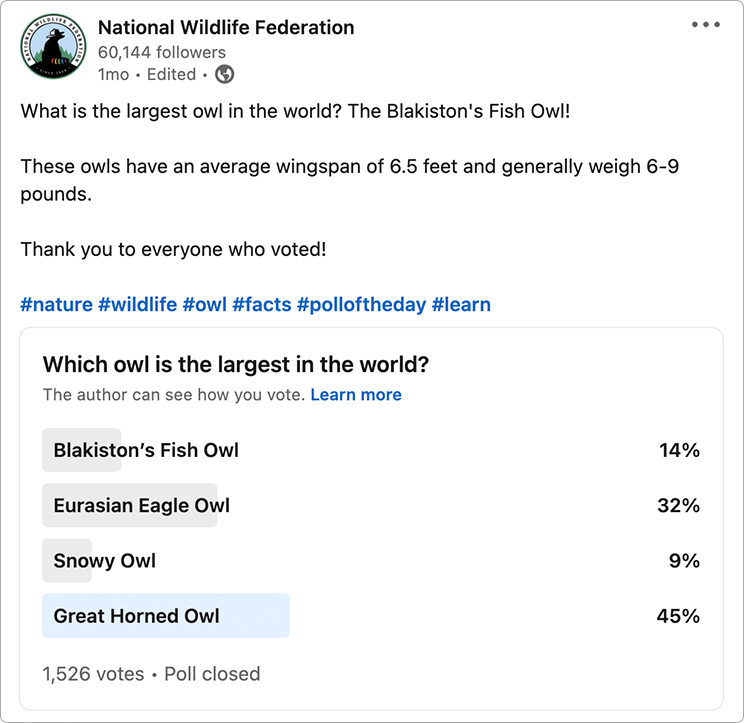
Make your LinkedIn Page work for you
As your organization evolves, your LinkedIn Page should evolve with it. Try putting a reminder on your calendar to review your page every month and confirm whether anything needs to be updated, like adding your new logo or sharing a few details about a key initiative you’ve just launched. Spending a few minutes making small changes can make a huge difference—helping you build credibility, interest, and trust.
For more tips around building and maintaining a stand-out LinkedIn page for your nonprofit, download our action plan today.

