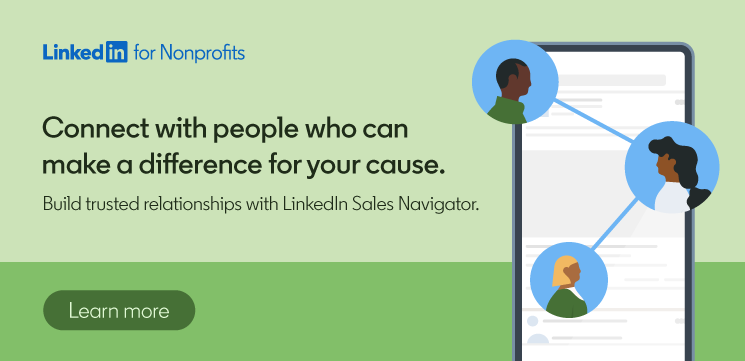How to Build Your Nonprofit Presence on LinkedIn
No matter your organization’s size or mission, thoughtfully building up your nonprofit’s online presence is one of the best investments your team can make in the long term.
By strategically working to increase online stakeholder engagement, you can start conversations with your supporters and followers that keep your mission and organization at the top of their minds. And as your nonprofit presence continues to grow, you’ll attract new supporters and even potential hires, volunteers, and board members.
LinkedIn can be a great platform for growing your nonprofit digital presence and finding an engaged, interested audience. Surveyed LinkedIn members were found to be more likely than the average internet user to follow nonprofits on social media (45% vs. 27%) and engage with their posts (43% vs. 25%). And your efforts can pay off fast: research shows that once organizations reach 150 LinkedIn Page followers, they tend to gain new followers at 9x the pace of organizations with 150 followers or fewer.
Whether you’re starting from scratch or have already passed that milestone and want to continue building out your community, the following steps can help you establish an online presence that attracts and inspires people to get involved.
5 steps to growing your nonprofit presence on LinkedIn
1. Finish filling out your LinkedIn Page
Whether your nonprofit has had a LinkedIn Page for a day or a decade, it may be time to give it a quick audit. If any of the fields aren’t filled out or contain out-of-date information, update them as soon as possible. LinkedIn data shows that Pages with all tabs and fields filled out get 30% more weekly views than those that aren’t complete.
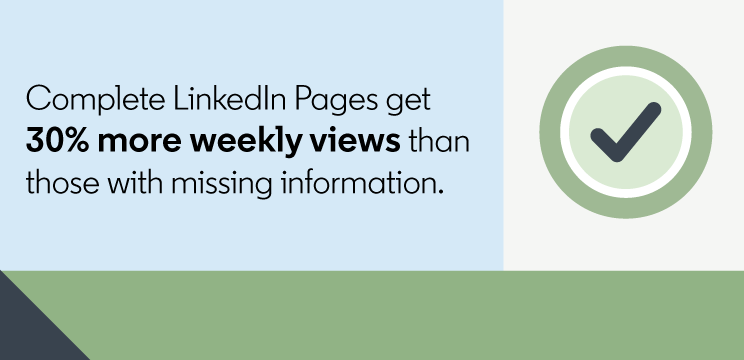
Follow these best practices as you’re filling out your Page to ensure it builds trust and helps drive engagement. When you’re done, consider setting up a recurring calendar reminder to review and update the Page as needed every 3–6 months, as outdated information may confuse or turn away potential supporters.
2. Differentiate your brand on LinkedIn
Reviewing your LinkedIn Page regularly can also help you spot opportunities to differentiate your nonprofit’s brand and stand out from the crowd.
Start by revisiting your nonprofit’s mission statement and values. Concisely define what makes your organization different from others doing similar work. Be as specific as possible and — most importantly — focus on the impact of what you’re doing. Your mission statement and values should be front and center on your LinkedIn Page to grab visitors’ immediate attention.
You can also leverage your employer brand to set your organization apart on LinkedIn. Not only can this make it easier to attract the talent you need, but it can win over potential supporters by telling a compelling story about the people behind your organization.
3. Create ideal personas for your LinkedIn content
When you’re happy with how your LinkedIn Page looks, it’s time to start thinking about content. One effective place to start is by asking yourself some key questions:
Who is your audience?
What does your audience want from you?
- What is YOUR goal with this audience?
Once you’ve answered these questions, you can start to create ideal personas for the audience that will interact with your content. These personas can be similar to your Ideal Donor Personas, but your scope doesn’t have to be limited to long-term donors. One of your audience personas could be current donors, another could be future hires or volunteers, and a third could be lapsed donors you want to bring back.
When you’ve defined your personas, figure out what you want them to do with your content. It’s always good to provide a clear next step or engagement prompt to encourage further interaction with your nonprofit. Think about these calls to action through the lens of the persona you’re targeting and what they’re trying to accomplish.
4. Post regularly
When it comes to boosting your nonprofit’s stakeholder engagement, both the quality and quantity of your content matter. While you don’t have to post every day, organizations that post at least weekly on LinkedIn tend to see a 2x lift in engagement with their content.

Every piece of content you post on LinkedIn is an opportunity to introduce yourself to a new potential follower (or strengthen a relationship with an existing one) and boost your nonprofit presence online. As for what to post, try following the 2-1-1 content model. For every five pieces of content you post, aim for roughly:
Two pieces of informational content about your nonprofit’s mission, programs, and work.
Two powerful or uplifting stories showcasing your organization’s impact.
- One direct call to action.
Consider creating a content calendar to organize your content, adding notes about the target audience and goal of each post. This document will help you plan what to post and when, maximizing the effectiveness of your content strategy.
For more help putting together your content calendar and leveraging different types of posts on LinkedIn, you can follow these tips on what and how to post on your nonprofit’s LinkedIn Page.
5. Learn from your content’s performance
Dedicating a few minutes each week to looking at your content’s performance and surfacing patterns can be a fruitful exercise.
Start looking for trends to understand types of content that resonate well with your audiences. Where possible, crosscheck the audience, goals, and timing of the content you posted with its performance based on key metrics like impressions and click-through rate.
Keeping track of engagement metrics on LinkedIn is easy. Anyone with admin access to your Page can navigate to the Analytics tab. From there, they’ll be able to see details of how users are interacting with content on LinkedIn. Proactively monitoring and optimizing around these analytics can help you stay on a consistent growth path, guided by data.

Putting your nonprofit presence to work
Building your nonprofit presence online takes time, patience, and careful planning, but the benefits speak for themselves. The stronger the online stakeholder engagement you can maintain, the better positioned you’ll be to win new supporters and spread the word about your mission.
Once your nonprofit has an established, credible presence on LinkedIn, it may be time to start reaching out to potential donors, partners, and decision makers directly via the platform. LinkedIn Sales Navigator can help, making it easy to pinpoint the right people, establish a connection, and get the conversation started.
Contact our team today to learn more about Sales Navigator and see if your nonprofit is eligible for a discount.