
Social Media Best Practices for Nonprofits
To make the most of any social media best practices for nonprofits, start by answering a simple question: What do you want your nonprofit’s social media presence to accomplish?
By clearly defining your goals, you can focus on the best practices that will help you achieve them, driving measurable results that can make a real impact on your organization.
There are many important goals that social media can help your nonprofit accomplish. These five best practices will help you determine what you want your nonprofit’s social media to do for you — and how to set up your nonprofit social media strategy to do it as effectively as possible.
Step 1: Define your goals
Here are a few examples of common social media goals that nonprofits pursue:
Promote awareness of your cause
Create brand recognition and trust
Increase traffic to your website
Build relationships with donors
Drive donations
Attract corporate partners
Increase membership or volunteering response
Your nonprofit’s social media goals (and the strategy you follow to achieve them) will depend on both your intended audience and your overall mission. Most nonprofit social media strategies aim to achieve multiple goals at once. Try to define each goal distinctly and as specifically as possible.
Step 2: Complete your nonprofit’s social media profile or LinkedIn Page
After you’ve settled on the overall goals of your nonprofit’s social media presence, the next step is to update your organization’s social media profiles or LinkedIn Page with those goals in mind.
Start by ensuring all fields of your social media pages are complete. Since you’ve already got social media goals in mind, you can align with the content of these pages accordingly.
Completing your profile is one of the most important social media best practices for nonprofits. Robust information and detail attracts more users and provides a better experience. For example, LinkedIn Pages with all tabs and fields filled out get 30% more weekly views than those that aren’t complete.
Follow these best practices to enhance your organization’s LinkedIn Page even further.
Step 3: Establish and track key performance indicators (KPIs)
With your goals established, you’ll be able to choose relevant KPIs to track. Some of the most helpful key performance indicators worth tracking on LinkedIn include:
Unique visitors: This is the number of new visitors who visit your LinkedIn Page.
Page followers: The more followers your nonprofit’s Page has, the more people see your posts on their LinkedIn feeds.
Impressions: The higher a post’s impressions, the more people see it in their feeds.
Engagement rate: Engagement rate measures the proportion of people who saw one of your social media posts and interacted with it.
Click-through rate: The click-through rate measures how many people saw one of your social media posts and clicked the link it is promoting.
Select KPIs that align with your objective for a specific campaign or piece of social media content. For example, a series of posts intended to grow the reach and visibility of your nonprofit might prioritize impressions, while an action-oriented campaign might focus on engagement or click-through rate.
Step 4: Create a content calendar
A content calendar is a strategic document outlining what, when, and where to post on your nonprofit’s social media channels. Make sure everyone who will be involved with posting on your social media has access to this centralized document and updates it regularly.
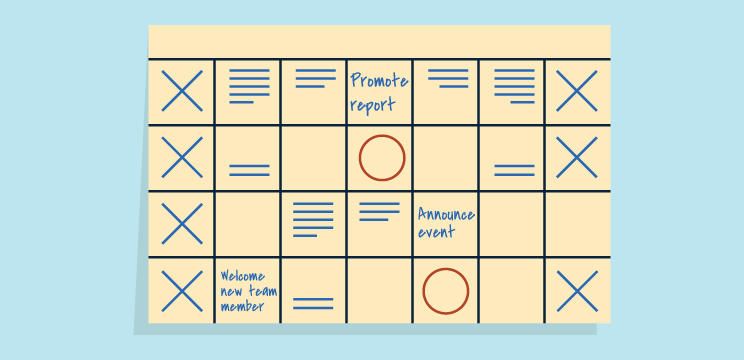
Your content calendar could include any or all of the following information about each post in your social media plan:
The goal of the post
The intended audience of the post
The KPIs to track
The content being shared
Any images to be included in the post
Any links to be included in the post
Information about who to tag in the post
When the post should be scheduled
Which platforms the post should go out on
Additional context on the post as necessary (such as if the post is a follow-up to an earlier post)
Information on each post’s performance as it becomes available
By creating a detailed content calendar, you can ensure that everyone on your team understands your nonprofit’s social media strategy and how you are staying true to it with each post.
Learn what and how to post on LinkedIn here, and follow these best practices to get the most out of your content planning.
Step 5: Monitor performance for actionable insights
Use your KPIs to track performance over time, both for individual posts and your nonprofit’s social media presence overall. Search for engagement trends that can help you understand what resonates most with your audience. Over time, this will help you glean a deeper understanding of what, when, and where to post.
Boasting nearly 5 billion total users worldwide, social media is one of the most valuable marketing platforms and sources of information available to nonprofits today. Thoughtfully developing a social media strategy can help you make the most of this opportunity to reach supporters where they are — and grow their relationship with your nonprofit.
Find more ideas for growing your nonprofit’s LinkedIn presence by visiting the LinkedIn for Nonprofits Resource Hub.

