
Break Through to Major Donors on LinkedIn with These InMail Tips
Did you know that LinkedIn InMail can be a highly effective way to connect with major donors capable of making a big difference for your nonprofit?
A private messaging option on LinkedIn, InMail serves as a strong alternative to email, where crowded inboxes make it easy to get ignored. By using InMail as a cornerstone of your major donor fundraising outreach, you can reach potential supporters with personalized messages in a trusted, contextual setting.
Like any outreach method, InMail becomes more effective when it’s used well. Read on to learn how your nonprofit can strengthen its fundraising outreach with this feature.
What is LinkedIn InMail?
InMail messages are a premium feature that are different from LinkedIn’s standard messaging capability, with the main distinction being that InMail allows you to directly message almost any LinkedIn member, even if you’re not connected.
Whereas direct messaging is available to all LinkedIn users, InMail is available to those with subscriptions to LinkedIn Premium or Sales Navigator, LinkedIn’s sales and fundraising solution. Follow these fundraising outreach tips to get the most out of InMail for driving major donations.
Major donor fundraising outreach with InMail: 5 key best practices
1. Keep it short
This is one of the most important considerations to keep in mind when reaching out to fundraising prospects via InMail. You’ve got a lot of great things to say about your nonprofit and its mission, but people are busy and long messages can feel intimidating or off-putting at a glance.
With more than 50% of InMail messages being opened on smartphones, it’s best to keep your first message under 500 characters, or roughly 100 words.

If you can get your message across in a compelling, meaningful, and — above all — succinct manner, you’ll be far more likely to get a response. From there, you can start building relationships with potential donors and engaging in more in-depth conversations.
2. Personalize your InMail outreach thoughtfully
Personalization is an essential ingredient in successful fundraising outreach with InMail. By tailoring your message to the recipient, you can pique their interest with direct relevance, showing why your nonprofit is reaching out to them specifically.
This takes a little longer than simply copy and pasting the same message to a large number of people, but it’s worth it, especially when targeting major donors whose attention and resources may be in high demand. And with the help of the information readily available on LinkedIn, the personalization process doesn’t need to be overly time consuming.

Take a few minutes to review the potential donor’s profile so you can get a sense of what’s important to them and what they like to talk about. Mention a relevant detail or two in your message, especially if you can tie their experience or interests to your cause.
Prospects will appreciate the thoughtful, one-on-one approach. In fact, they’re 86% more likely to accept your InMail if you view their profile before sending it.
3. Include a relevant subject line
You only get one chance to make a first impression. One benefit of using InMail on LinkedIn, compared to other messaging formats, is that you can add a subject line to quickly establish relevance and interest.
If the subject line of your InMail doesn’t grab a recipient as they scan their LinkedIn inbox, they may never get around to reading your full message. So, take extra care to craft an InMail subject line that frames your message as one worth checking out.
Aim to incorporate both of the principles covered in the first two tips in your subject line. Keep it concise and easy to read, but try to include at least one personally relevant detail.
4. Make sure your profile and your nonprofit’s LinkedIn Page send the right signals
One big reason that InMail can be an effective alternative to email is because recipients are better able to evaluate the sender — even if they haven’t met them before. On LinkedIn, members can simply click on the name of an InMail sender to learn a little bit about them and their organization.
With this in mind, be sure that both your personal LinkedIn profile and your organization’s LinkedIn Page are positioned to leave potential donors and supporters with the right impression. They should be complete, up to date, and convey credibility and trust. Sharing informative content that showcases the “why” behind your nonprofit and its mission (as well as your personal relationship with the cause) can also help prospects determine whether your organization is one they want to get involved with.
5. Have a plan in place for next steps
Building relationships with major donors is a journey, and your first InMail outreach is only the start. Make sure your message drives the recipient toward a clear and actionable next step, such as scheduling a call.
Consider creating different customizable templates for different scenarios, such as a follow-up message when a promising prospect doesn’t respond, or a thank-you message once you’ve cultivated your first gift. You can find several such situational outreach and follow-up templates in our Resource Hub.
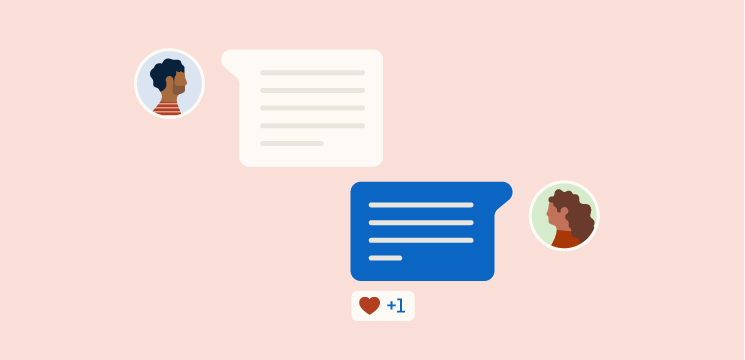
Remember, it’s essential to use these templates only as a starting point for efficiency — they likely won’t be effective if they’re not personalized!
Find and nurture major donors on LinkedIn
LinkedIn can be an excellent platform for finding your nonprofit’s next major supporter or corporate donor. In fact, 64% of surveyed nonprofit professionals agree that the people they want to connect with to raise money for their organization are on LinkedIn.
Like any platform, you may have to compete for prospects’ attention. But with the right InMail strategy, you can cut through the noise.
InMail is one of the many powerful features that Sales Navigator can bring to your fundraising outreach strategy, along with capabilities like targeted searches, network activation, and key decision maker insights. With this information at your disposal, you’ll be able to use your allocated InMails to make strong connections and spark long-term relationships. Reach out to our team to learn more about LinkedIn Sales Navigator and our exclusive discounts for eligible nonprofits.

