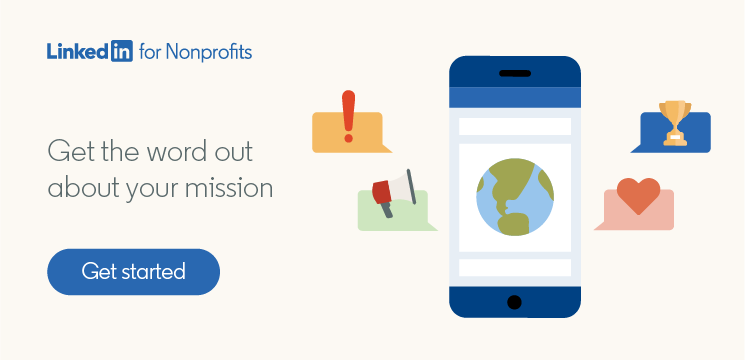What Are LinkedIn Newsletters and Should Your Nonprofit Launch One?
Newsletters provide a great way for nonprofits to share regular updates with supporters. If your nonprofit has a LinkedIn Page, you can launch and manage a newsletter directly through LinkedIn. But what are LinkedIn newsletters, how do they differ from traditional email newsletters, and how can your nonprofit use them to keep supporters engaged?
Read on to find everything you need to know about launching a newsletter for your nonprofit on LinkedIn, including LinkedIn newsletter examples and tips.
What are LinkedIn newsletters?
A LinkedIn newsletter is a series of regularly published articles on LinkedIn, typically focused on one theme or topic. Anyone can discover, read, and share your LinkedIn newsletter, and LinkedIn members can leave comments and subscribe.
Unlike with traditional email newsletters, which can easily get lost in subscribers’ inboxes, your LinkedIn newsletter subscribers can easily revisit previous editions of your newsletter on LinkedIn, including ones published before they subscribed. To give you an example of what this looks like, here’s the home of LinkedIn for Nonprofits’ newsletter, Moving Forward, on LinkedIn:
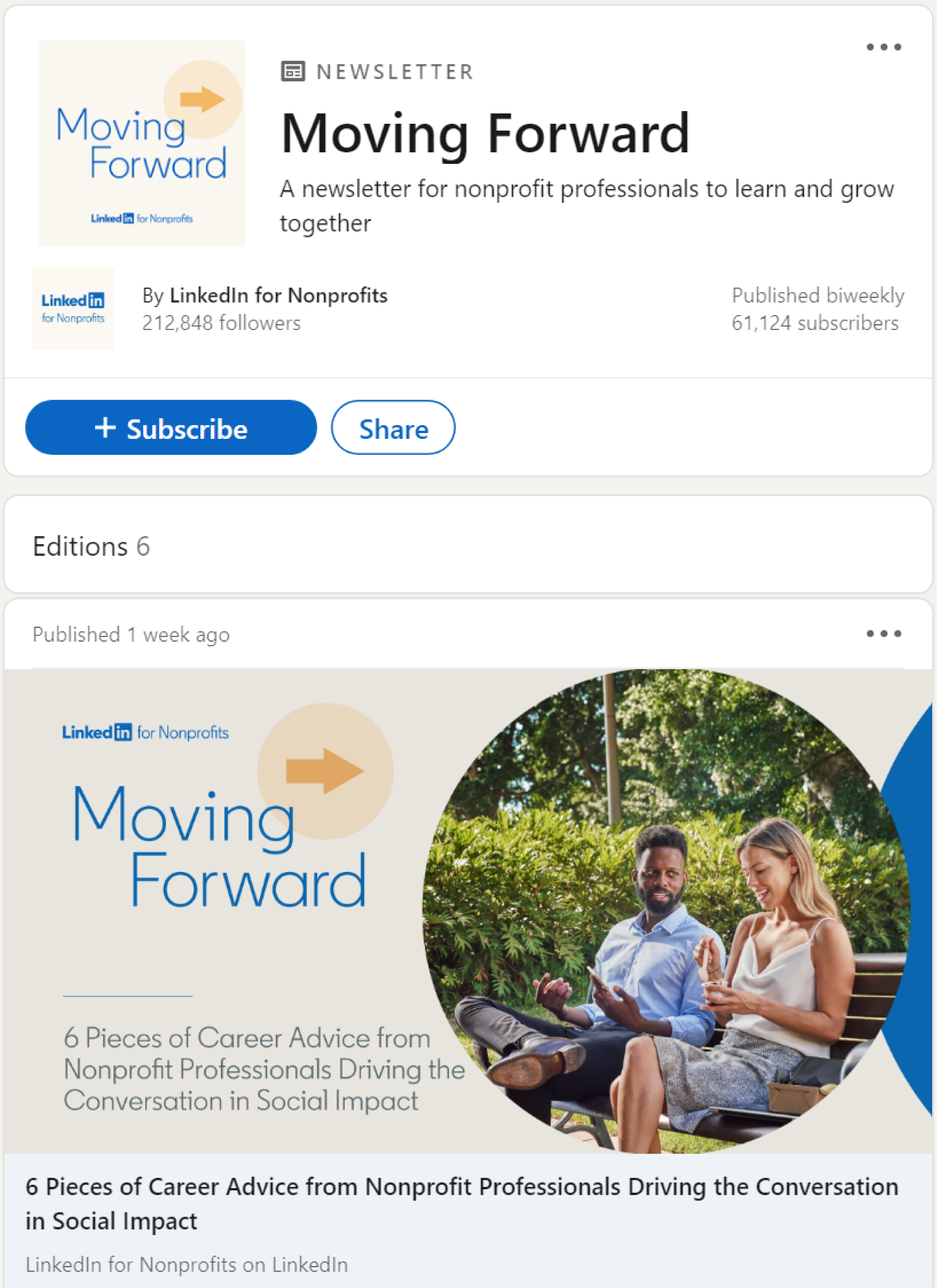
Whenever you publish a new edition, your LinkedIn newsletter subscribers will get notified. Depending on their settings, this may come in the form of an email, LinkedIn notification, push notification, or all of the above.
Best of all, you don’t need to store any email addresses or personal data for your subscribers. Just hit publish and LinkedIn will do the rest.
Who can create a LinkedIn newsletter?
Your nonprofit can create a LinkedIn newsletter through its LinkedIn Page. If an individual leader or employee wants to create their own newsletter, they can also do so through their personal LinkedIn account by turning on creator mode.
Creating a LinkedIn newsletter as an individual is a great way to talk about a specific niche and showcase expertise. However, keep in mind that if a thought leader with a newsletter leaves your organization, they take all their LinkedIn newsletter subscribers with them. As such, it may be worth creating a core newsletter that’s tied to your organization’s LinkedIn Page before encouraging individual leaders and team members to branch out and create their own.
How can nonprofits launch a newsletter on LinkedIn?
Creating a LinkedIn newsletter for your nonprofit is easy. First, make sure that you’re a super admin or content admin for your organization’s LinkedIn Page, then follow these simple steps:
Go to your nonprofit’s LinkedIn Page and click Write article (underneath Start a post).
Click Create a newsletter.
Fill in the basic details about your newsletter, including its name, a short description of what subscribers can expect, how often you want to publish new editions, and a logo. When you’re ready, click Done (you can always edit this information later).
Start writing the first edition of your newsletter! The best LinkedIn newsletters include an interesting title and eye-catching banner image to encourage people to read.
When your first article is ready, click Publish at the top of your screen. Everyone who follows your LinkedIn Page will be notified that you’ve launched a newsletter and prompted to subscribe.
Once you’ve created your newsletter, aim to publish new editions on a regular basis (such as weekly or monthly) to keep your nonprofit’s work top of mind for subscribers. Be sure to respond to comments to engage your readers and deepen their relationship with your organization.
Build stronger connections with supporters with a LinkedIn newsletter
LinkedIn newsletters provide an efficient, effective way to keep your supporters engaged and informed. For more inspiration and LinkedIn newsletter examples, check out this curated list of some of the best LinkedIn newsletters.
Looking for more ways to put your nonprofit’s mission in front of people who can make a difference? Speak to our team about advertising on LinkedIn.