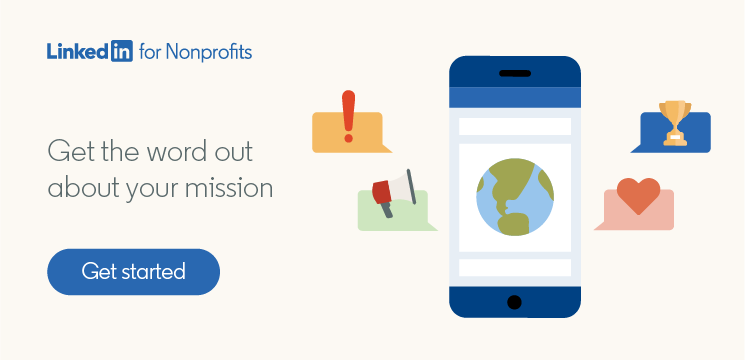5 InMail Tactics Nonprofits Can Use to Engage Great Talent
You’ve found the perfect candidate on LinkedIn. They have the experience and skills you’re looking for and would be an incredible addition to your nonprofit’s team. You send them an InMail… and never hear back from them.
It’s gutting when this happens, but it happens a lot. While you have a great selling point as a nonprofit—an important mission and an opportunity to make a real difference in the world—this can only help you attract great talent if they open your messages, let alone read or answer them. That means you have to pull out all the stops to ensure your message stands out from the dozen others that may be crowding their inbox.
In The Secrets to Optimizing Your Outreach, you’ll find strategies for crafting the perfect outreach message that are recommended by recruiters with the highest response rates at LinkedIn. Here are five top tips from the ebook that you can apply right away.
1. Craft a catchy subject line
As the first thing candidates see, your subject line can instantly win their interest—or lose it. Keep in mind that some candidates will be happy in their current position, so a generic statement like “Looking to fill X role” or “Job opportunity” may not spur action, especially if their inbox is full of similar messages.
Maire O’Connor, senior sourcing partner at LinkedIn, recommends keeping your subject line short and punchy. “I like to put on my candidate hat and ask myself what would make me want to open a message,” she says. Highlighting a personal connection, like an interest you both share, is one way to get people’s attention.
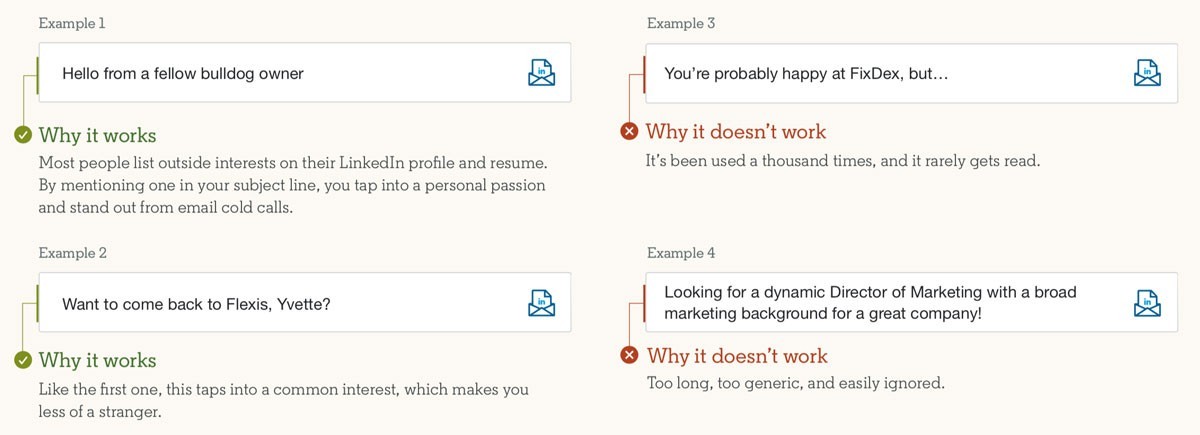
For example, you might say “Hello from a fellow wildlife lover,” letting the candidate know that you’ve taken the time to read their profile, not just search for people with their job title, while establishing warmth. And if the interest or personal detail you’re highlighting happens to tie into your mission—like highlighting their love of the outdoors if you’re a conservation organization—then they’ll have an even greater reason to respond.
2. Sprinkle in a few personal touches
A great subject line draws candidates in. But if they open your InMail and see a message that was obviously copied and pasted, they may immediately click away.
Maria Mencias, a former sales talent scout at LinkedIn, cautions against anything that might make a person feel like they’re being spammed. You can use a template to save time, but make sure to sprinkle in some personal details, like their name, references to a nonprofit they’ve volunteered for, or mentions of an article they’ve written.
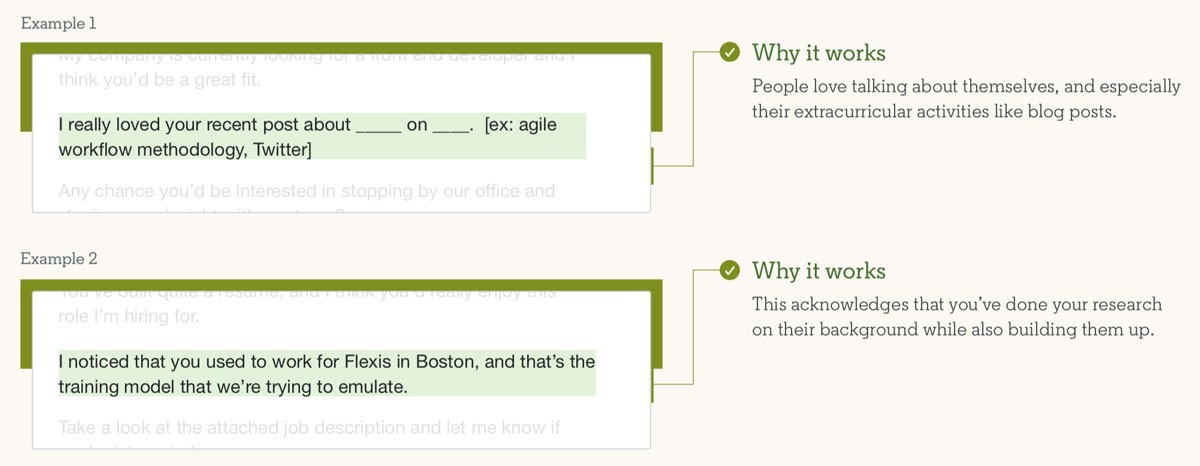
“A few personalized touches really help make your message feel tailored to them,” Maria says. LinkedIn data backs this up: when talent professionals personalize their messages, their response rates increase by 10%.
3. Don’t be afraid to flatter
When personalizing your messages, a little flattery can go a long way. People like to feel recognized for their skills and accomplishments, so consider sharing what specifically caught your eye. But try to avoid generic statements like “your profile is very impressive” as this may come across as templated and insincere.
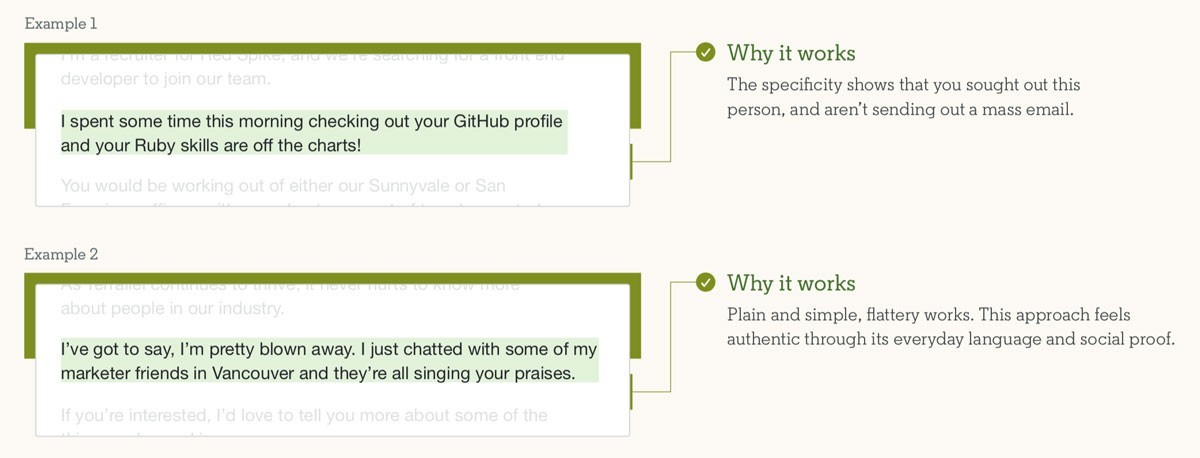
According to LinkedIn research, more than half of all candidates expect messages from recruiters to contain details about why their achievements make them a good fit for the role, so aim to draw a clear line between your praise and the reason you’re reaching out. “Otherwise it may cause confusion and drive a candidate not to respond,” says Cam Pezet, senior campus technical recruiter at LinkedIn.
4. Keep it short, but don’t forget to include next steps
Less is often more, especially when it comes to initial outreach messages. LinkedIn data shows that InMails and emails containing 100 words or fewer generally receive more responses, while messages with more than 200 words see lower response rates.
“Keep your message short,” advises Shriram Gharpure, former talent acquisition manager at LinkedIn. Don’t worry about cramming everything into your first message. If you hold a few details back, you can leave candidates intrigued and interested to learn more, even if they’re not actively job hunting. “Be sure to include clear next steps or a call to action,” Shriram adds.
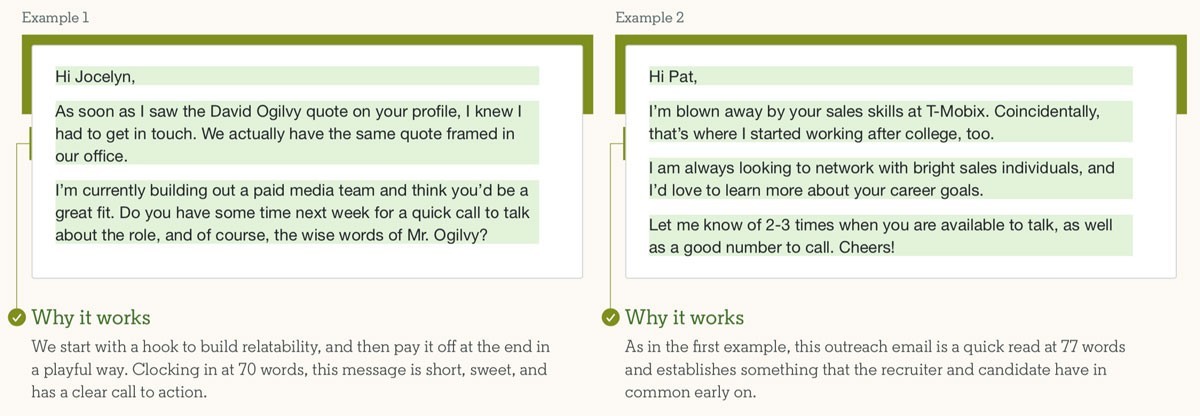
The next step could be asking them to let you know a date and time that would work for a call, or sending them a link to your calendar and encouraging them to book a slot with you directly. This is often more effective than simply offering a time outright, since they may be busy and you don’t want to appear pushy.
5. Leverage mutual connections
Mentioning a former employer you have in common with a candidate can increase your chances of a response by 27%. Highlighting a mutual connection has a similar effect, which is why Calvin Liu-Navarro, a former senior technical recruiter at LinkedIn, stresses the value of checking your network to see if you have any connections in common before reaching out.
If the candidate already works in your nonprofit’s subsector, there’s a good chance that your networks overlap somewhere. Mentioning the name of a mutual connection who works or volunteers at your organization signals to the candidate that the opportunity is worth looking into—because if their friend finds the work fulfilling, they will likely enjoy working for you, too.
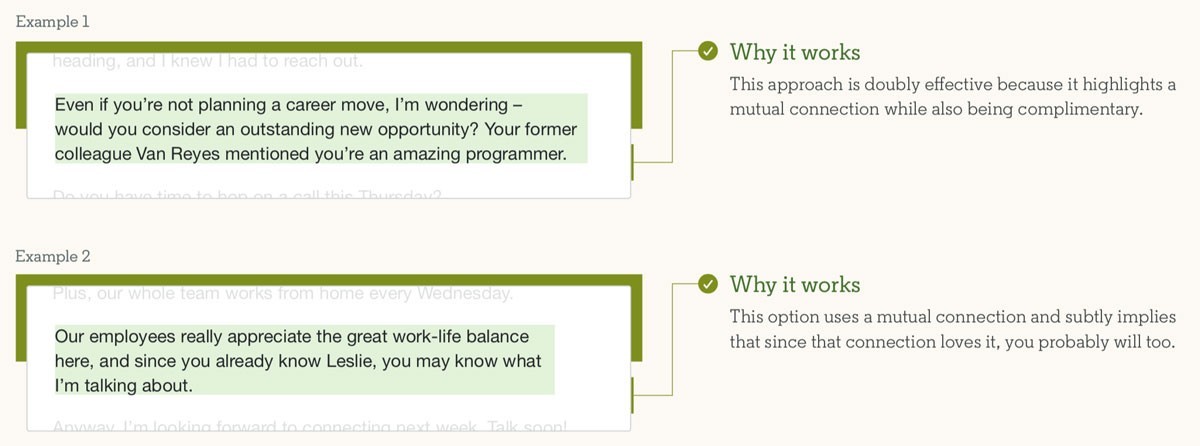
You can also see if you know any of the people who have given the candidate a skill endorsement or recommendation. Mentioning this kind of connection—like a former coworker that commended their exceptional fundraising skills—is also a subtle way to flatter them and show you’re paying attention to their skills.
For more help finding exceptional nonprofit talent, explore our nonprofit hiring solutions.
This post was inspired by the LinkedIn Talent Blog article “How to Grab Candidates’ Attention With Your InMails, According to LinkedIn Recruiters,” authored by Samantha McLaren.