
5 Follow-up Email Templates to Streamline Your Nonprofit’s Hiring Process
Providing a great candidate experience is just as important for nonprofit organizations as it is for commercial businesses. A poor experience not only reduces the chances that a candidate will accept the job if you offer it to them, but can damage their impression of your organization as a whole. When a candidate feels taken care of, however, they’re more likely to support and champion your nonprofit, even if they don’t ultimately get the job.
One of the easiest ways to improve the candidate experience is to focus on consistent communication throughout the hiring process. By taking steps to ensure candidates are kept in the loop and feel appreciated for their time, you can leave them with a strong impression of your organization and its culture.
Of course, you may not have time to craft a tailored email or InMail for every single candidate in your pipeline, which is why we’ve created these handy email templates. Use them when candidates are still being considered, when you’re inviting them to another round of interviews, when you want to offer them the job, and when you want to let them down easily.
We’ve also put together a template that might be useful if hiring has paused or slowed at your nonprofit due to the COVID-19 pandemic. Feel free to copy, paste, and personalize these messages to suit your needs!
Template #1: Checking in
If you’re still considering a candidate but haven't made a final decision yet, it’s important to send a message that is transparent about your process and lets them know they’re still in the running. Check out this template for inspiration:
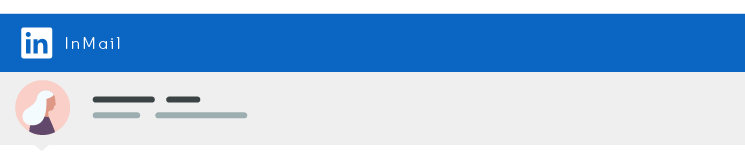
Dear [NAME],
Thanks for taking the time to discuss the [JOB TITLE] position at [YOUR ORGANIZATION]. We really enjoyed meeting you and hearing more about your accomplishments and skills.
I wanted to send a quick update to keep you in the loop. We’re currently completing interviews with other candidates and are aiming to make a final decision by [DATE]. I will keep you posted about any next steps as soon as I have more information to share.
In the meantime, please don’t hesitate to reach out with any questions.
Sincerely,
[YOUR NAME]
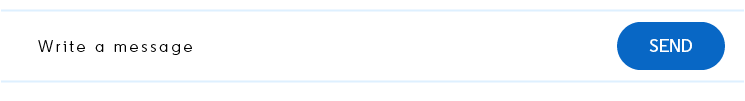
This template works because it provides a rough timeline to help candidates know what to expect. This is especially important if someone you’re really excited about is currently weighing up other offers but is waiting to hear from your organization first.
If you can’t provide an exact date, give candidates a sense of any factors that may make the process take a little longer than expected. Then, check in with them about once a week, and be sure to answer any questions or messages promptly to ensure they don’t feel forgotten.
Template #2: Scheduling another interview
If you need to invite candidates to another round of interviews, you want your message to come across as informative and appreciative of their time. Here’s a template you can use to get started:
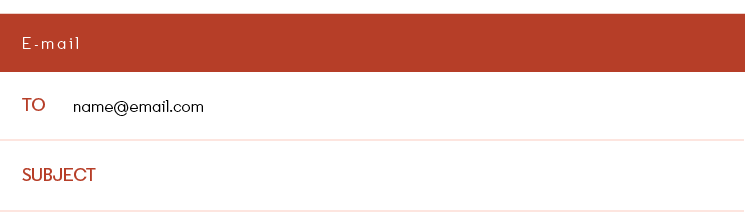
Dear [NAME],
Thanks for interviewing for the [JOB TITLE] position with us. We’re excited to invite you to a [SECOND/THIRD/ETC.] round of interviews.
During this round, you’ll meet with:
- [NAME], [ROLE] (30 minutes)
- [NAME], [ROLE] (30 minutes)
The goal of this round is to [PURPOSE OF INTERVIEW (ex: delve deeper into your fundraising experience strategies)].
Do you have any availability on [DATE]? If not, please let me know a few other dates and times that would work with your schedule. The interview will take place [at LOCATION/via VIDEO CONFERENCING PLATFORM].
We appreciate your time and look forward to learning more about you!
Sincerely,
[YOUR NAME]
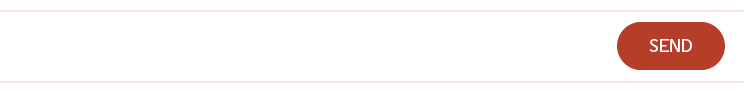
Including plenty of detail—like the purpose of the next interview and the names and roles of all interviewers involved—allows candidates to quickly put it in their calendar and start preparing. Consider adding links to the LinkedIn profiles of each interviewer to make it easy for the candidate to look them up and prepare relevant questions before they meet.
This template also emphasizes your gratitude and enthusiasm to keep candidates engaged in the process and feeling positive about the next steps. As a final touch, aim to add a personalized line to make them feel recognized, such as mentioning something they said in their last interview that caught your team’s eye.
Template #3: Extending a job offer
It’s always a nice feeling to offer a candidate a job. Here’s an example of an offer email that can help you seal the deal:
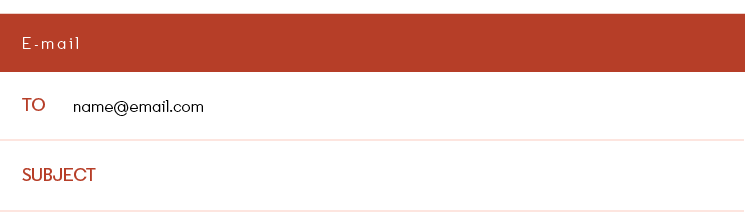
Dear [NAME],
I’m thrilled to formally offer you the position of [JOB TITLE] at our nonprofit!
This is a [FULL/PART]-time, [ONSITE/REMOTE] position with an [ANNUAL/HOURLY] salary of [$X]. You will report to [SUPERVISOR’S NAME] on the [DEPARTMENT] team. Your start date will be [DATE].
I’ve attached [LIST OF DOCUMENTS] to this email for you to sign. Could you return all completed documents to us by [DATE]?
We’re so excited to welcome you to our nonprofit’s team! We can’t wait for you to join us on this journey and help us achieve our mission.
Sincerely,
[YOUR NAME]
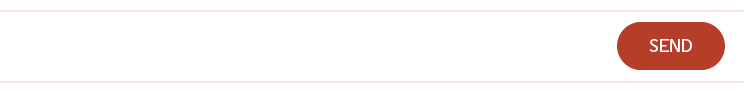
Depending on your organization’s culture and style, you may want to adjust this template to be more formal. The most important thing is to include all the information the candidate needs, including their expected start date and salary. If they’ll initially start remote but will later transition to an in-person role, be sure to specify this to set the right expectations upfront.
You should also include any necessary attachments, like a formal acceptance letter or document outlining your employee benefits policy. If candidates will need to complete a background check or other contingency, be sure to mention this too. Provide a timeline for getting everything wrapped up and ready for their start date, and set the stage for a long-lasting relationship by making it clear that your team is thrilled to have them.
Template #4: Rejecting a candidate
Rejecting candidates is never easy, but by writing a thoughtful, empathetic rejection message, you can maintain a strong relationship with them—keeping the door open if a more suitable position opens up down the line. Here’s an example:
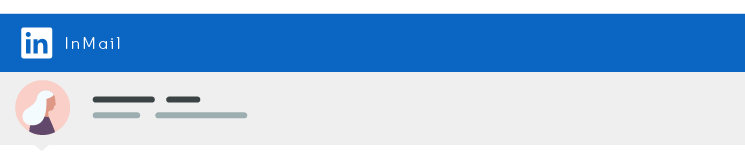
Dear [NAME],
Thanks for your interest in the [JOB TITLE] position at [YOUR ORGANIZATION]. Unfortunately, we will not be moving forward with your application.
It was a difficult decision, but after conducting several interviews, we ultimately felt that another candidate’s experience was better aligned to the role. We hope you’ll stay in touch with us, and please feel free to apply to other openings at your organization.
Thank you again for your time. We wish you the best of luck in your career.
Sincerely,
[YOUR NAME]
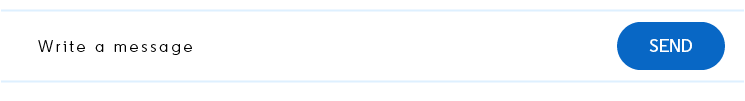
This note is short but sweet, making it clear that the decision wasn’t based on anything the candidate did wrong and thanking them sincerely for their time.
Aim to send rejection messages soon after you’ve made your final decision. Keeping the candidate waiting can hurt their experience and make it harder for them to make informed decisions about other job prospects or offers, so don’t keep them in suspense.
Template #5: Sending a COVID-19 update
The COVID-19 pandemic has caused many nonprofits and for-profit businesses alike to hit the pause button on hiring. If you already have candidates in your pipeline, it’s important to let them know what’s happening with the role they applied for—otherwise, they may feel forgotten.
You can provide a quick status update using this template:
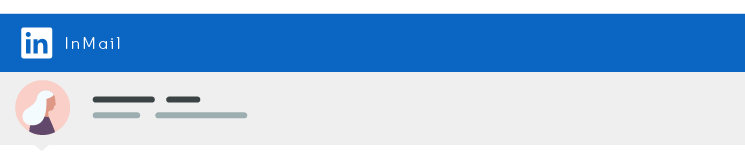
Dear [NAME],
Thank you for your interest in the [JOB TITLE] position at our organization. Due to the COVID-19 pandemic, we have had to pause our efforts to fill this role, but we would love to stay in touch and reconnect when things pick back up.
In the meantime, please don’t hesitate to reach out if you have any questions or concerns. We thank you for understanding, and we hope you and your loved ones are safe and well.
Sincerely,
[YOUR NAME]
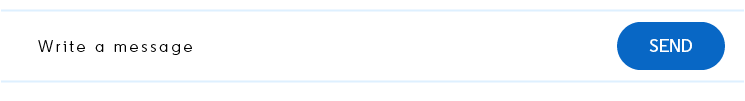
If you’re transparent and empathetic with candidates, many will want to keep a line of communication open, making it easier for you to hit the ground running if you get the green light to start hiring again. It’s also worth adding a line or two (or linking to a relevant article) to let candidates know what your organization has been up to lately, whether it’s supporting front-line workers or fighting for the rights of marginalized communities, as this can strengthen their dedication to your mission.
A few words can go a long way
In an ideal world, it would be nice to send a personal note to each and every candidate who contacts your organization. In reality, few nonprofits have the bandwidth to do so, but these templates should make things a little easier. Bookmark this post, then add reminders to your calendar to follow up with candidates at key moments throughout the hiring process. They’ll appreciate the update—and they’ll remember that your organization took the time to keep them in the loop.
Find out how LinkedIn for Nonprofits can help you hire the right talent for your organization. Contact our team today.
This post was inspired by the LinkedIn Talent Blog article “4 Follow-up Email Templates Every Recruiter Should Have Handy,” authored by Maxwell Huppert.

