
6 Tips for Getting Started with AI at Your Nonprofit
The AI era has officially arrived. Organizations across every sector are already benefiting from this technology, with professionals using new, AI-enhanced tools to increase productivity, alleviate resource constraints, and more. In fact, the 2024 Work Trend Index Annual Report from Microsoft and LinkedIn found that 75% of global knowledge workers are already using generative AI at work.
With this technology moving so fast, you may be feeling uncertain about how to meaningfully get started with AI at your nonprofit. Here are six tips to help you not only launch your AI journey, but start incorporating AI into your organization’s processes.
Getting started with AI for nonprofits: 6 tips for success
Tip #1: Take a free LinkedIn Learning course to familiarize yourself with AI best practices
AI skills are in demand. The 2024 Work Trend Index Annual Report found that 66% of leaders say they wouldn’t hire someone without AI skills — and 71% would rather hire a less experienced candidate with AI skills than a more experienced candidate without them. This means that developing AI skills is not only a worthwhile investment for your nonprofit, but also your own career.
To help you start building your AI fluency, check out these unlocked LinkedIn Learning paths from Microsoft and LinkedIn, which are available for free through 2025:
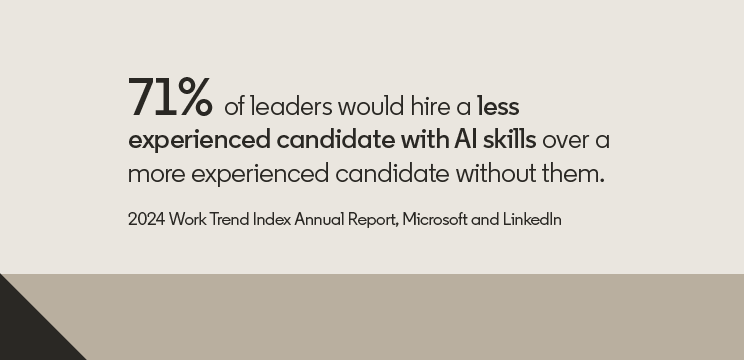
Tip #2: Experiment with free AI tools as a starting point
Once you’re familiar with the basics of AI, consider experimenting with free tools that leverage this technology to help with day-to-day tasks. For example, you can use the free version of Microsoft Copilot to do things like summarize documents and web pages, brainstorm ideas to support your content marketing efforts, and even generate a first draft of social media posts.
Exploring free tools is a good way to not only build your comfort and familiarity with AI, but also demonstrate the productivity gains these tools can offer. This may help you make a stronger business case for other AI-enhanced tools at your organization.
As you start incorporating AI-assisted tools into your workflow, it’s important to find the right balance and ensure you’re not over-relying on this technology. AI is best used as an assistant, rather than a replacement for your expertise and human touch. Be sure to review information provided by these tools for accuracy and aim to add your own unique voice and perspective to any AI-generated content before sharing it with your audience.
Tip #3: Leverage AI fundraising tools to streamline donor research
AI’s ability to synthesize and summarize large amounts of information in seconds makes it an ideal partner in donor research.
Nonprofits that use LinkedIn Sales Navigator can now use Account IQ for this purpose. This time-saving feature leverages generative AI and LinkedIn’s real-time data to provide an overview of key information about prospective corporate partners and donors, including their financials, strategic priorities, business challenges, key executives, related news, and more.
Equipped with this information, you can more easily determine the best way to approach conversations with the organization — without spending hours doing research online.
Learn more about how AI fundraising tools can help supercharge your nonprofit’s fundraising efforts.
Tip #4: Use AI in the hiring process to find and engage high-potential candidates faster
If you’re involved in helping your nonprofit bring in the right talent, you can also use AI in the hiring process.
AI-assisted Recruiter from LinkedIn can help you surface potential candidates faster using conversational prompts, such as “Find me candidates based in London who match my job description criteria for a Volunteer Coordinator.” The tool will also offer recommendations to improve your search and help you rapidly identify candidates who are the most likely to respond based on interest signals and job-seeking activities.
Learn more about new AI-assisted product innovations to help your nonprofit hire, launching through October 2024.
Tip #5: Explore AI email outreach strategies to personalize messages in no time
Whether you’re reaching out to potential job candidates, donors, supporters, or even stakeholders within your organization, writing highly customized, compelling emails can be highly time-consuming. Many different AI-assisted tools can help you draft these messages at scale, without sacrificing the personal touch.
If you’re using a tool like Microsoft Copilot to write the first draft of an email, check out these prompt writing tips to help you direct the tool effectively. You could also consider providing it with an outreach template to give it an idea of what you’re looking for.
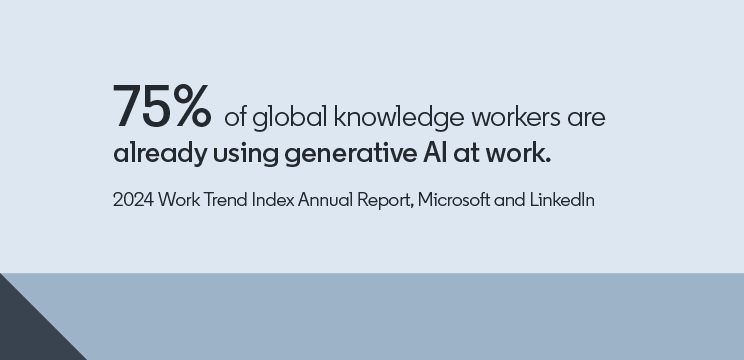
On LinkedIn, members who have a LinkedIn Premium subscription or who use LinkedIn Recruiter or Sales Navigator can now use AI-assisted messaging to help write personalized first drafts of messages. Nonprofits that use these features are already seeing success, with one organization noting that the rapid personalization facilitated by AI-assisted messaging has helped contribute to an increase in candidate response rates.
Tip #6: Ask LinkedIn Learnin’s AI-powered chatbot for recommendations
As AI continues to evolve, it’s important to continue growing your AI skills, as well as uniquely human skills like creativity and empathy. If you use LinkedIn Learning, you can now use the platform’s AI-powered coaching feature to find learning resources that can help you keep your skills relevant and achieve your career goals.
Consider asking your LinkedIn Learning chatbot to recommend courses based on skill level or type. For instance, if you only have a few minutes to learn that day, you could ask it to find a short video on a certain topic. Or, if you want to get more in depth information about that topic, you could ask for recommendations on full courses or learning paths.
AI for nonprofits is here to stay. As you continue your AI journey, keep building your skills, experimenting with AI features in tools you already use, and learning from what other nonprofits are doing to get the most out of this powerful technology for your organization.

