
What Are LinkedIn Events and How Can You Use Them to Promote Your Nonprofit’s Events?
Events can play a crucial role in your nonprofit’s strategy, helping you generate awareness, engage supporters, and drive donations. LinkedIn Events provide an easy way to promote both in-person and virtual events on the world’s largest professional network — LinkedIn. And if you pair LinkedIn Events with LinkedIn Live, you can even host your nonprofit virtual events on the platform!
Curious why LinkedIn Events are a useful tool for nonprofits — and how to use them? Read on to find all the information you need to get started with LinkedIn Events at your organization.
What are LinkedIn Events?
LinkedIn Events allow you to easily create a landing page on LinkedIn to promote an upcoming event. The event can be tied to your organization’s LinkedIn Page, listing your nonprofit as the organizer, or it can be created by an individual. Here’s an example of what an event landing page looks like on LinkedIn:
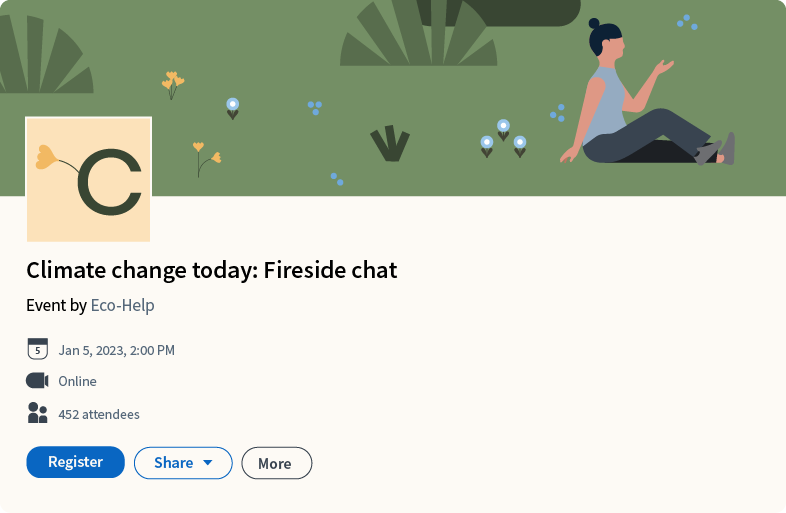
Wondering what type of events you can promote using LinkedIn Events? Here are just a few examples:
Fundraising events, such as galas or silent auctions
Educational webinars and workshops
Panel discussions and fireside chats
Conference keynotes
Program launch events
Whatever type of event you’re promoting with LinkedIn Events, you’ll have the option to add a registration form. If people opt in to receive marketing communications from your nonprofit, you’ll be able to follow up with them later. And by registering ahead of time, they’ll receive reminders and update notifications, helping drive attendance.
Are LinkedIn Events free?
It’s free to create a LinkedIn Event, and there are many ways to promote your events for free on LinkedIn, including the option to invite any of your LinkedIn connections and post about the event on your nonprofit’s LinkedIn Page. If you want to use paid advertising to promote your LinkedIn Events, you can create an Event ad campaign on LinkedIn to maximize attendance.
Can you host nonprofit virtual events using LinkedIn Events?
You can use LinkedIn Events to promote external virtual events that your nonprofit is organizing or participating in, such as Zoom webinars. Or, if your organization has access to LinkedIn Live, you can host nonprofit virtual events on the LinkedIn platform by creating a LinkedIn Event page and selecting “Live LinkedIn” as the event format. (If you’re not sure whether you have access, try creating an event and looking for this option under the event format dropdown menu — LinkedIn will automatically check for you.)
LinkedIn Live events allow you to engage with supporters in real time on a trusted, professional platform. And since live broadcasts generate 7x more reactions and 24x more comments than regular videos, hosting live LinkedIn virtual events is a great way to generate excitement and interest.
Can you promote in-person events with LinkedIn Events?
You can also use LinkedIn Events to promote your nonprofit’s in-person events. Just select “In person” as the event type and be sure to fill in all the relevant information about the location, venue, and any other attendance requirements.
How can nonprofits create LinkedIn Events?
Ready to create your nonprofit’s first LinkedIn Event? Here’s how:
Make sure you’re a super admin or a content admin for your organization’s LinkedIn Page
Visit LinkedIn.com and look for the panel on the left-hand side of your screen that says “Events”
Select the add icon (just look for the plus sign!)
Select your nonprofit as the organizer from the drop-down menu
Fill in the required details, including naming your event
Click “Next,” fill in the prompts to promote your event, and hit “Post”
That’s it — you’ve created a LinkedIn Event for your nonprofit! Have a good event!

