
5 Tips for Asking for Donations on LinkedIn
Fundraising on LinkedIn can help your nonprofit reach a vast audience of potential donors. With more than 1 billion members using the platform, there are endless opportunities to secure the support you need to bring your organization a step forward.
Posting fundraising content from your nonprofit’s LinkedIn Page is a great place to start. But when you find a great prospect on LinkedIn, how can you approach them about making a donation?
5 tips to improve your donation asks
Inspired by our guide The art of outreach: How to message potential donors on LinkedIn, here are five tips for asking for donations on LinkedIn.
1. Personalize your outreach using profile information
Before asking for donations on LinkedIn, spend a few minutes reviewing potential donors’ LinkedIn profiles. What’s the correct spelling of their name? Do they have a personal connection to your cause that you can highlight? Is there an impressive detail about their work that you could mention to flatter them? Small touches like this can make your LinkedIn fundraising messages feel warm, compelling, and personal.
Why it works:
Donors are more likely to engage when they feel seen as individuals, and not just as funding sources. Personalized communication signals that you've done your homework, which goes a long way in a professional space like LinkedIn.
Go further with context:
Check their activity to see if they've liked or commented on posts related to your cause, or from similar organizations. Referencing recent engagement shows that your outreach is timely and thoughtful, not generic. You can also look for shared connections, alma maters, or affiliations that might help build rapport.

2. Take note of details that may be important later
Some LinkedIn profile information won’t be relevant when you’re first reaching out, but it might be critical if you later set up a meeting or call with the potential donor. For example, if the prospect has chosen to include them, their pronouns will appear in parentheses next to their name. And if you see a small speaker icon at the top of their profile, you can click it to hear how their name is pronounced.
Why it works:
Remembering these details helps you show respect and avoid missteps. It also demonstrates care and attention, traits that reinforce your organization's values and professionalism.
Be ready to reconnect:
Create a quick note in your CRM or outreach tracker with these profile cues so you don't have to dig for them later. If the donor agrees to a call or meeting, you'll have everything you need to greet them confidently and make a positive impression. You might also flag any scheduling preferences or time zones if listed.
3. Leverage the Group Chat feature for warm introductions
If you share a mutual connection with a potential donor, asking for a warm introduction can help you get your foot in the door when you’re fundraising on LinkedIn. To make this request as easy as possible for your mutual connection, consider providing a template and asking them to use LinkedIn’s Group Chat feature. That way, all they have to do is start a new LinkedIn message, paste the templated message, and add your name and the name of your prospect in the “Type a name” field to get the conversation started.
Why it works:
Introductions from trusted connections add instant credibility. They lower the barrier to engagement by shifting the conversation from "cold outreach" to "friendly referral." In the nonprofit space, where trust is essential, a warm introduction can mean the difference between silence and a response.
Make it effortless for your connector:
Keep your message template short, specific, and warm in tone. Include a one-sentence summary of who you are and why the outreach matters. If you know your mutual contact is busy, offer to draft the whole message for them to send or co-send. That saves them time and helps you stay in control of how your work is framed.
4. Take advantage of InMail subject lines to grab attention
If you have a LinkedIn Premium account, or if your organization uses LinkedIn Recruiter or LinkedIn Sales Navigator, you’ll have a monthly allocation of InMails. These can be useful for fundraising on LinkedIn, allowing you to reach out to almost any potential donor directly. But did you know that you can add a subject line of up to 200 characters to your InMails? Include a compelling, personalized detail in your subject line to make your message stand out in a crowded inbox.
Why it works:
A well-written subject line increases the likelihood your message gets opened. It also sets the tone, showing that you're thoughtful, informed, and not sending a generic fundraising appeal. InMail subject lines are one of the few places where a little creativity can make a big difference.
Make your subject line count:
Mention something specific you learned from their profile, such as: "Saw your volunteer work with [Org Name] – we'd love to connect" or "Inspired by your work in [field] – quick question about [cause]." Avoid vague or overly formal subject lines like "Hello" or "Fundraising opportunity." The more relevant it feels to them, the better.

5. Build a library of LinkedIn fundraising templates
While personalization is important, drafting messages entirely from scratch can be time-consuming. To streamline your LinkedIn fundraising and stewardship efforts, create a library of customizable templates that you can easily pull from. Here’s an outreach template to get you started:
Hi [prospect’s name],
I saw on your LinkedIn profile that [reference their connection to your nonprofit’s cause]. Given your interest in [cause], I thought you might be interested in what we’re doing at [your nonprofit’s name].
At [your nonprofit’s name], we [briefly outline your nonprofit’s mission and Impact].
I’d love to set up time to chat about ways you could get involved with our organization, whether that’s making a donation or joining our board. Do you have time for a 20-minute call next week?
Looking forward to hearing from you,
[your name]
Why it works:
Templates help you scale your outreach without sacrificing quality. They give your team a strong foundation while still leaving room for thoughtful edits that reflect the prospect's unique interests.
Avoid the copy-paste trap:
Create internal guidelines that remind your team to double-check names, causes, and details before hitting send. A well-used template should feel like a personalized note rather than a form letter. To go a step further, include template variations for different scenarios: warm introductions, follow-ups, thank-you messages, and updates for previous donors. That way, you're ready for every stage of the donor relationship.
You can find four more LinkedIn fundraising templates — along with other tips to help with asking for donations on LinkedIn — by downloading The art of outreach: How to message potential donors on LinkedIn. Get your guide today.
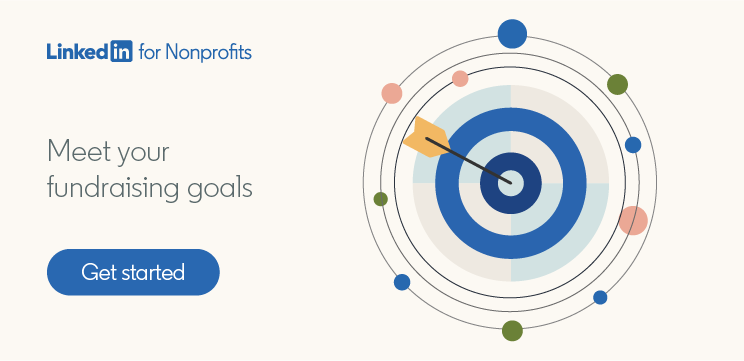
This blog post was originally published on September 22, 2022. It was updated on October 1, 2025 with new information.
