
How to Use the “Notify Employees” Feature on LinkedIn to Boost Employee Advocacy at Your Nonprofit
Your employees are some of your nonprofit’s best advocates. They live and breathe your mission every day and can be some of your biggest champions on LinkedIn — if you make it simple for them to share your content with their networks. And the easiest way to do that is by utilizing LinkedIn notifications to automatically notify employees of posts on LinkedIn.
LinkedIn’s “Notify Employees” feature is designed to help organizations like yours tap into the power of LinkedIn employee advocacy. This is good for both your nonprofit and your employees. One study found that 79% of organizations experience increased visibility from employee advocacy on social media, while 87% of employees who engage in these efforts say it helps them to expand their professional network.
Ready to leverage LinkedIn employee advocacy to spread the word about your nonprofit’s mission and campaigns? Here’s how to use LinkedIn notifications as part of your marketing strategy.
What are LinkedIn Notifications?
When your employees visit LinkedIn.com or open the LinkedIn app, they’ll see a bell icon on their navigation bar. Clicking this takes them to their notifications tab, where they’ll find information about who has engaged with their posts, what their connections are posting, and more.
A red dot appears next to the bell icon when employees have new notifications to review. Depending on what settings they have turned on, they may also receive emails or push notifications about the LinkedIn notifications they care about most.
What happens when you notify employees on LinkedIn?
Utilizing LinkedIn’s “Notify Employees” feature ensures that all your employees receive LinkedIn notifications about your nonprofit’s most important posts, making them more likely to view, engage with, and share your content with their own networks. Even if an employee only likes or comments on a post, as opposed to sharing it, this can still expose your nonprofit’s content to that person’s professional network — helping to significantly expand your reach.
How does it work? After you select the option to “Notify Employees,” LinkedIn will automatically send a notification to everyone who lists your nonprofit as their current employer on LinkedIn. You can only do this once per day and per post, and it’s best to use the feature strategically to ensure employees don’t feel overwhelmed with constant LinkedIn notifications.
LinkedIn employee advocacy tends to be most powerful when posts are fresh and tied to something employees care about deeply. So, don’t notify employees about every post — save it for the ones you know employees will feel passionate about and will want to help amplify.
Where is the “Notify Employees” button on LinkedIn?
Eager to start notifying employees about posts? If you’re an admin of your nonprofit’s LinkedIn Page, you can find the notify employees LinkedIn button by clicking the three dots that appear at the upper right corner of a post or update.
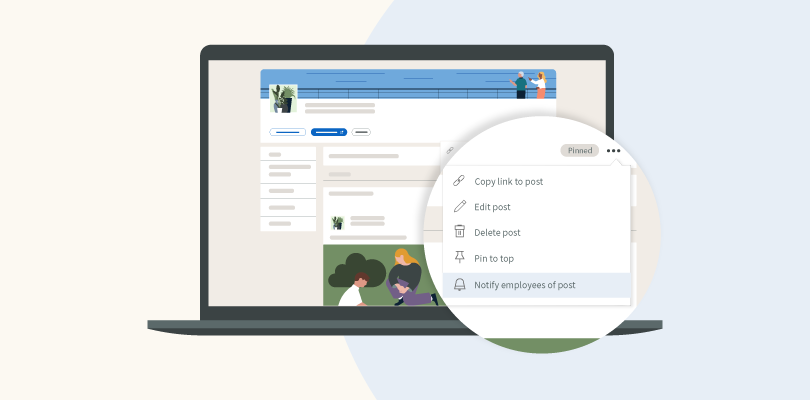
Select the “Notify Employees” option from the dropdown menu and employees will receive a notification about the post within a few hours.
Where can I find other tips to engage my nonprofit’s employees on LinkedIn?
Encouraging LinkedIn employee advocacy is a great way to boost employee engagement, which can lead to greater job satisfaction and lower turnover for your nonprofit. If you’re looking for other ways to engage employees both on and off LinkedIn, check out these resources:

