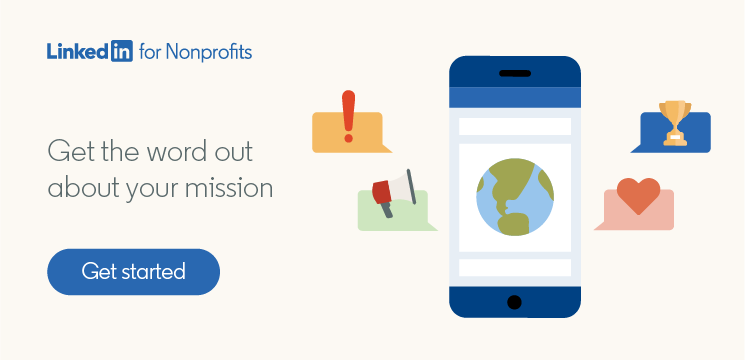The Secret to Tailoring Your Nonprofit's Existing Content for LinkedIn
When your nonprofit team is short on time, you have to be strategic about your social media strategy. Luckily, content that you’ve already created can often be repurposed across different platforms. The trick is knowing what to reuse and how to make the most of each platform’s features.
Wondering what kind of content your nonprofit can repurpose for LinkedIn? To help you optimize your time, here are some examples of posts that can work well on the platform, as well as a few LinkedIn posts best practices to follow.
What kind of content can be repurposed for LinkedIn?
Before you post on any platform, it’s important to consider what kind of audience you’re trying to reach. On LinkedIn, it’s typically professionals. But that doesn’t mean that cause-related content won’t resonate.
Here are three types of content to consider repurposing for LinkedIn:
Content that educates: Since LinkedIn is a highly trusted social media network, many members come to the platform to find content that educates them about issues and keeps them up to date about what’s going on in the world. This means content that teaches people about your cause will likely find a curious and invested audience.
Content that demonstrates impact: LinkedIn members are 56% more likely than the average internet user to donate to nonprofits, so content that highlights the good your organization is doing can help you reach a vast pool of potential donors. This includes hard data and numbers, but also feel-good content like testimonials from constituents.
Content that spotlights employees: With LinkedIn being a platform that people use to both highlight their professional accomplishments and explore career opportunities, sharing employee-based content can be doubly beneficial for nonprofits. Not only can this type of content help you attract potential candidates, but it can be a great tool for boosting employee engagement — making your people feel appreciated and proud of the work they’re doing.
What are some LinkedIn posts best practices when repurposing content?
Once you’ve found some existing content that you think will resonate well on LinkedIn, follow some simple LinkedIn posts best practices to optimize the content for the platform and benefit from LinkedIn’s unique features.
First, don’t be shy about sharing images. Including images in LinkedIn posts typically results in a 2x higher comment rate, so think about ways to use your existing photo library to educate prospects, demonstrate impact, and highlight employees’ efforts. And if you have text-heavy content, is there a way to break it up and quickly transform it into informative images? Use free templates and tools like Canva to create slideshows and carousels of images that make statistics, tips, and bullet points easier to digest.
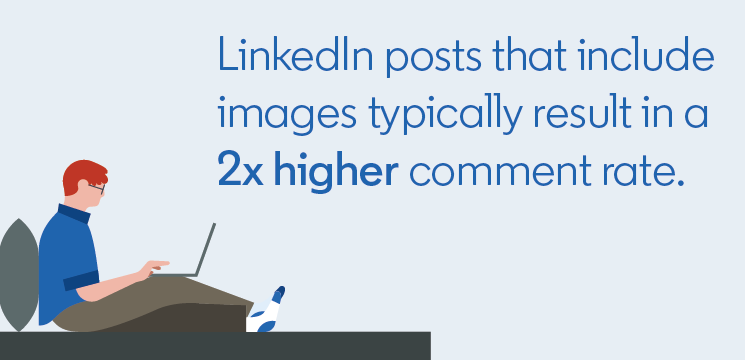
Next, be sure to tag relevant people and businesses in your posts. Spotlighting an employee for winning an award? Tag that employee. Sharing research that you conducted with another organization? Tag the organization’s LinkedIn Page. Since they’ll get a notification about the post they’re tagged in, they’ll be more likely to see and engage with it — giving your nonprofit exposure to their network.
Finally, use the “Notify employees” feature whenever you share important content. This will automatically notify every employee at your organization, encouraging them to help amplify your post.
Elevate your nonprofit’s LinkedIn strategy
Use these LinkedIn posts best practices and examples to inspire your LinkedIn content strategy. The more you post, the more you’ll learn what your audience wants to see — helping you better tailor your content over time.
Want to boost your own LinkedIn profile as a nonprofit professional? Check out these LinkedIn profile best practices to help you convey credibility, trust, and warmth.