
5 LinkedIn Profile Tips for Nonprofit Professionals
Your LinkedIn profile is more than just a digital resume. As a nonprofit professional, it’s an opportunity for you to put a friendly face to your organization — helping you connect with potential donors, board members, and supporters, as well as professional opportunities. That’s why it’s worth reviewing your profile regularly to ensure it conveys trust, credibility, and warmth.
The LinkedIn platform is continually evolving to help you build your network and connect with the right opportunities. This includes the addition of a new AI-powered experience for LinkedIn Premium users.
Ready for a profile refresh? Here are five top LinkedIn profile tips to help you get started.
5 LinkedIn profile tips for nonprofit professionals
1. Share your story
The “About” section on your LinkedIn profile is your opportunity to tell your professional story. Draw readers in with a compelling, first-person narrative that leaves them with an immediate sense of who you are, what you do, and why you care about your work.
How did you get started in the nonprofit sector? What drew you to your organization? Why are you passionate about your role? Aim to answer big-picture questions like these in your summary, then weave more details about the outcomes you help drive under the “Experience” section.
Effective storytelling is crucial for nonprofit organizations and nonprofit professionals alike. Help visitors to your profile understand what drives your passion for the cause and how this connects to your overall professional experiences and journey.
2. Don’t just tell — show!
LinkedIn profiles are often littered with buzzwords like “expert,” “experienced,” and “results-oriented.” These terms might describe you — but are they how you would describe yourself in a face-to-face meeting?
Good LinkedIn profile examples tend to show and tell. When listing professional experience on your profile, use the “Add skill” button to highlight the top skills you used in each role. Then, demonstrate how you used these skills by writing a description of your time in the role that focuses on results. You can also feature rich media on your LinkedIn profile, such as videos, articles, and presentations, to showcase your skills and expertise.
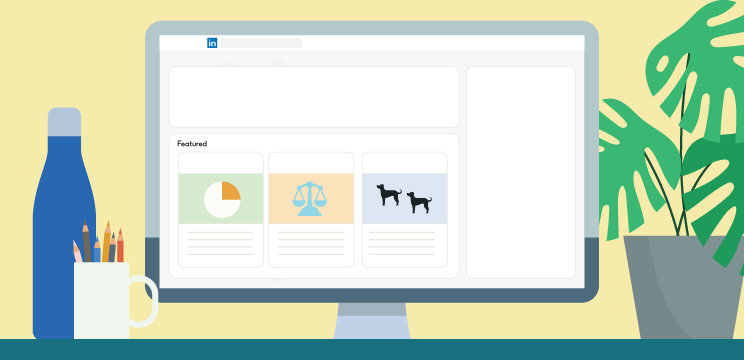
Not sure which skills to focus on? Explore the most in-demand skills on LinkedIn to get a sense of what employers are looking for today.
3. Take advantage of AI-powered enhancements
If you use LinkedIn Premium, you now have access to a range of AI-powered features to help you take your LinkedIn presence to the next level. This includes the ability to enhance your profile with the help of AI to make your headline, summary, and experience stand out.
Other AI-assisted features include personalized advice to help you find the right job opportunities for you and the ability to generate customized messages to recruiters and other potential connections in no time with AI message drafts.
Want to learn more about how AI can support your professional journey? Check out this unlocked learning path from Microsoft and LinkedIn, available for free through 2025.
4. Get the conversation started
After people discover your LinkedIn profile, what do you want them to do? Nudge them into action by including clear next steps at the end of the “About” section.
For example, if you’re involved in volunteer recruitment, you might write: “Interested in setting up a volunteer day for your employees, students, or team? Send me a connection request and let’s chat!” If you’re currently considering your next career move, you can also turn on the #OpenToWork feature to let recruiters know that you’re open to new opportunities.
5. Don’t set it and forget it
These LinkedIn profile tips can only be effective if you keep your profile up to date. If your profile doesn’t accurately reflect your name, current employer, and job title, this may hurt your credibility if potential donors or partners research you on LinkedIn before responding to your outreach.

Aim to give your profile a quick review every 3–6 months to ensure the information is still accurate. As your career grows and evolves, you can also replace older information and rich media elements to reflect your current priorities, ambitions, and goals.
Try these LinkedIn nonprofit profile tips out today
Building a strong LinkedIn profile can help you make a great first impression — unlocking the door to more opportunities for you and your nonprofit.
If you’re still feeling uncertain, why not take a look at the profiles of peers you admire to see how they tell their stories on LinkedIn? Your story is unique, but looking at good LinkedIn profile examples can be a great source of inspiration.
For more tips to help you maximize the value of LinkedIn as a nonprofit professional, explore the LinkedIn for Nonprofits Resource Hub.
This blog post was originally published on May 17, 2022. It was updated on July 10, 2024, with new information.

