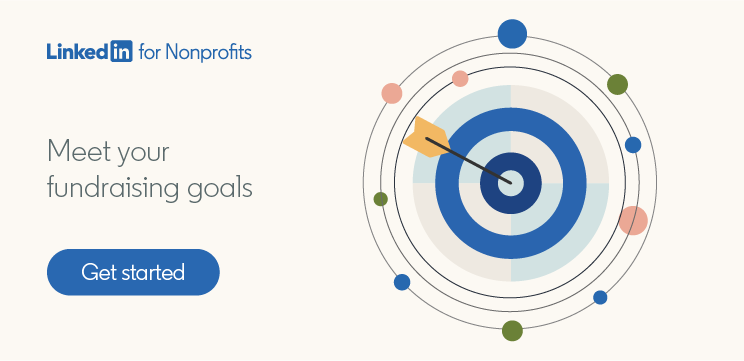How to Use LinkedIn for Fundraising
Looking to tap into LinkedIn’s network of 830 million global members to support your fundraising strategy? You’re in the right place! This post will give you an overview of how to approach fundraising on LinkedIn, including who to ask for donations and how to give your LinkedIn fundraising efforts a boost.
Is asking for donations on LinkedIn allowed?
Yes, fundraising on LinkedIn is allowed. Thousands of nonprofits around the world use the platform every day to spread the word about urgent fundraising appeals and connect with potential donors directly.
Wondering who to ask for donations — and how to find them? Learn how to use LinkedIn to approach major donors, grantmakers, corporate giving professionals, and more by downloading our free resource, How to connect with major donors and supporters on LinkedIn: A guide for nonprofits.
Is fundraising on LinkedIn effective?
LinkedIn is the most trusted social media network, making it an ideal platform for nonprofits to establish credibility when fundraising and build meaningful relationships with supporters.
Since it’s a professional network used by people at every stage of their career, including executive-level staff, LinkedIn is also a great place to reach people who are in a strong position to make a donation to your nonprofit or support you in some other way. In fact, LinkedIn members are 56% more likely than the average internet user to donate to nonprofits — with more than one in two members donating. So, if you’re not currently asking for donations on LinkedIn, it might be time to start.
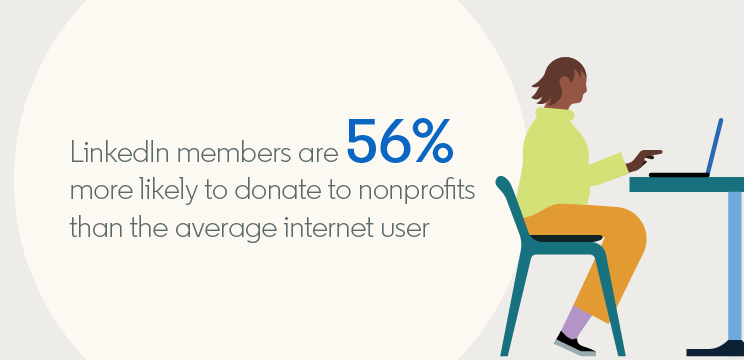
LinkedIn Sales Navigator can make your LinkedIn fundraising efforts even more effective, giving you access to advanced search filters that allow you to identify strategic prospects at scale. You can also use the solution to track prospects’ activity on the platform and identify the right moment to reach out — helping you secure more gifts.
Is there a donate button on LinkedIn?
By creating a LinkedIn Page for your nonprofit, you can add a custom call-to-action button that directs potential donors to a URL of your choice, such as the donation page on your website. You can also update this link whenever you want, allowing you to direct visitors to urgent appeals or other high-priority pages when needed.
Take your LinkedIn fundraising efforts to the next level
If you’re new to fundraising on LinkedIn, start by adding a CTA button to your nonprofit’s LinkedIn Page. From there, you can experiment with posting content about your organization’s work to educate and inspire potential donors, then work your way up to reaching out directly.
Ready to take things to the next level? Contact our team to learn more about how LinkedIn Sales Navigator can support your fundraising and development efforts — and to find out if your nonprofit is eligible for up to a 50% discount.