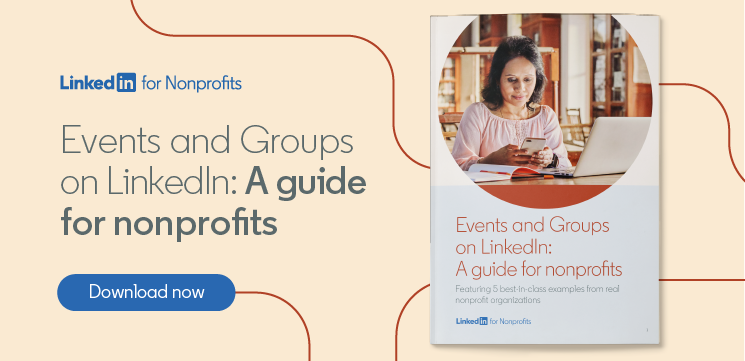3 Steps to Creating a Memorable Virtual Nonprofit Event
Virtual events can be a powerful tool for nonprofits, helping them reach a wider audience and meet their goals. But how do you create a positive attendee experience that sticks in people’s minds when there are no opportunities for in-person interaction?
Careful planning and thoughtful execution are vital for any event to thrive, and virtual events are no exception. As with an in-person gathering, establishing the right expectations, anticipating things that could go wrong, and planning ways to keep attendees engaged can be the difference between a memorable event and one that leaves people feeling deflated.
With that in mind, here are three steps you can take to create an event that attendees will be talking about for days.
1. Create momentum and excitement in advance
Unlike in-person gatherings, people don’t have to travel, take time off work, or make other arrangements to attend virtual events. This can be a great thing, increasing accessibility for many people, but it also makes it easier to forget an event is coming. If people forget about your virtual event until the moment they get the notification that it’s starting, they’re unlikely to be engaged from the get-go. Luckily, by taking steps to foster anticipation and excitement before the event, you can get audiences in the right headspace to fully engage with the content you’re sharing.
Generate buzz in the days and weeks leading up to the event by sharing behind-the-scenes content, introducing speakers, and teasing what people will gain from attending. If you use LinkedIn Events, you can use the dedicated event feed to create and maintain a dialogue with registrants that grows their interest, keeps the event top of mind—and builds the foundations for further conversation later.
2. Minimize friction during the event
We’ve all been to virtual meetings where things didn’t exactly run smoothly—from poor internet connections to constant reminders that “You’re on mute.” You don’t want similar issues to plague your event and make attendees leave early, so it pays to take proactive steps to reduce friction.
Choosing a platform that’s easy for attendees to access is a good first step. When you broadcast using LinkedIn Live through LinkedIn Events, joining the event is as easy as clicking a button. People who have registered will get a notification as soon as the livestream begins—so they don’t have to search for a link or download new meeting software.
After sorting out the technical aspects of running your event, consider some of the things that could go wrong and have a backup plan ready to go, just in case. Share this with the entire behind-the-scenes team so that people can calmly and confidently take corrective actions, should the worst happen. It’s also worth sharing best practices with speakers (such as when to mute themselves and how to light their space) or even doing a quick run-through ahead of time to minimize problems on the night.
3. Engage with attendees during and after the event
One potential downside of virtual events is that they can sometimes feel like you’re just staring at a screen. Building interactivity into the event helps minimize this problem. Whether it’s live polls during sessions, a chatbox where attendees can interact with each other, or a virtual booth where people can chat with your team between talks, interactive elements will go a long way toward making the event memorable and engaging.
But what about after you’ve said goodbye and shut off the stream? According to a survey from Path Factory and Heinz Marketing, B2B marketers cited post-event engagement as the top improvement that could be made to increase a virtual event’s ROI. If you used LinkedIn Events, your event feed is a great place to post follow-up content, like surveys and calls to action. By keeping attendees engaged and thinking about your nonprofit after your virtual event has ended, you can encourage them to take the next step—whether that’s signing up for your newsletter, making a donation, or something else entirely.
Virtual doesn’t have to mean distant
Virtual events have the potential to bring your nonprofit’s work right into your supporters’ homes. By putting in the work before, during, and after the event to make it as engaging and memorable as possible, you can make attendees feel closer to your organization—and drive action.
To learn more about how LinkedIn can help you host an unforgettable event, download our free booklet, Events and Groups on LinkedIn: A guide for nonprofits.
This post was inspired by the LinkedIn Marketing Solutions blog, “What Event Organizers Need to Know About the Virtual Attendee Experience,” written by Kylee Lessard.