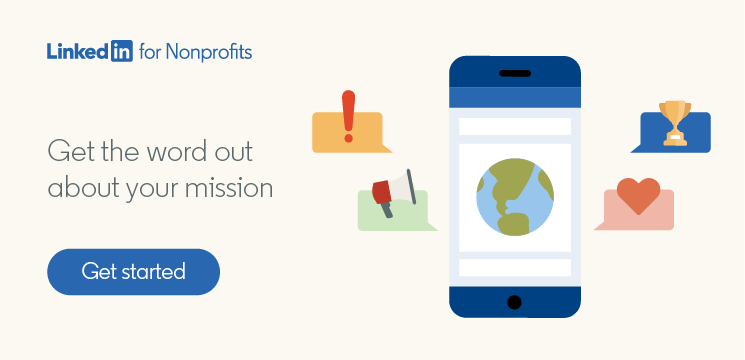How Nonprofits Can Amplify Their Message with LinkedIn Stories
Whether it’s a 1,000-word blog post or a 10-second video, the content you share on social media gives the world more insight into who you are and what you stand for. For nonprofit organizations in particular, social media has become a crucial way to spread information, raise awareness, and tell your story.
To help you do just that, we rolled out a new feature last year called LinkedIn Stories, which allows organizations to share information with their followers and supporters in the form of concise, easy-to-navigate posts that appear one after the other. Users can tap through these stories to follow what your nonprofit is up to, get updates on your work, see behind-the-scenes pictures, and more. You also have the option to add interactive features, like mentions, questions, and swipe-up links.
Here are a few ways your nonprofit can use LinkedIn Stories to enhance your online presence, engage your followers, and amplify your message.
Educate and inform
Social media can be a valuable tool for sharing important updates or educating your followers on a topic. But it’s not always easy to relay all the information you want in a single post. With LinkedIn Stories, you can break a large amount of information down into smaller chunks by spreading it out over multiple frames that play back to back.
You could also use LinkedIn Stories to share useful tips with your audience, like how to check if their employer matches gifts to nonprofits. Or, you might share insightful data that helps followers understand the scope of the issue you’re tackling or the true impact your work is having. At the end of your story, include a swipe-up link that followers can visit to find more information, helping drive people to content you want them to see.
Bring your mission to life
Since LinkedIn Stories allow you to share photos and videos as well as text, they’re a great place to showcase the work your nonprofit is doing.
Whether it’s a short clip of your volunteers in the field or pictures of people you’ve helped alongside testimonials, use your Stories to stir emotion and put your impact front and center. This could include in-the-moment footage, not just edited content, saving your team time while enhancing the feeling of authenticity.
Show the people behind your work
Nonprofit employees and volunteers are often unsung heroes—but only because your followers don’t often get a chance to see them! LinkedIn Stories allow you to highlight the people behind your organization, humanizing your brand and giving followers a behind-the-scenes look at the work you do.
Consider having your volunteers take over your Stories for a day to give your audience an inside look at what it’s like to support your organization on the ground. You never know—you might even encourage more people to sign up! You can also tag people who are featured in your stories, making employees and volunteers feel seen and appreciated.
Generate anticipation and excitement
When your organization is planning an event, LinkedIn Stories are ideal for building anticipation and excitement, while also raising awareness among people who hadn’t heard the news yet.
Whether it’s a major fundraiser or a planned fireside chat with one of your leaders on LinkedIn Live, give your upcoming events a boost by enthusing about them in your Stories. Share updates (like newly announced guests and panels), offer sneak peeks, and encourage people to swipe up to find more information or register. If anything changes, LinkedIn Stories can also augment your other posts to make sure the largest number of people are kept in the loop.
Share your story
Your nonprofit has a story to tell, and it can’t always be told in a single post. Share your story as you’ve never done before with LinkedIn Stories.
To learn more about ways your nonprofit can amplify its reach on LinkedIn, speak to our team about LinkedIn Ads.
This post was inspired by the LinkedIn Marketing Solutions Blog article “Best Practices for LinkedIn Stories With Examples from Top-Performing Brands,” authored by Kylee Lessard.