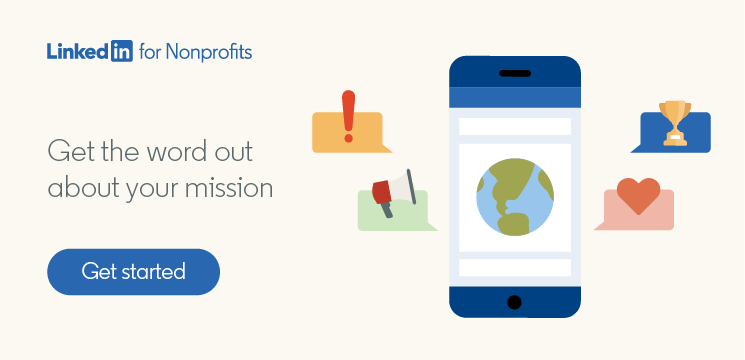How to Run a Successful Virtual Event for Your Nonprofit
Countless nonprofits had to make a tough decision at the start of the pandemic: cancel their planned in-person events, or take them online.
Those that chose to go virtual largely had to figure things out through trial and error. And while it was certainly a challenge, there were positive aspects, too. Many found that virtual events allowed them to attract an audience from all around the world, something that likely would not have been possible in a physical setting. And since people could attend from the comfort of their own homes, the cost and hassle of travel were eliminated, ensuring that more people had the option of attending if they wanted to.
These benefits make it likely that many organizations will adopt a hybrid events model in the future. So, even if you’ve been hesitant to take your fundraising events, volunteering drives, or conferences online before now, it’s worth mastering this skill early. To help you get started, here’s a step-by-step guide to planning and running a successful virtual event for your nonprofit.
Step 1: Establish the right strategy
Depending on the size and scope of your nonprofit, you might plan dozens of events in a typical year. Before taking everything online, it’s worth reevaluating your events strategy to determine which are best suited to a virtual environment.
For example, if you often host large-scale gatherings designed for different groups to break off and engage in the activities most relevant to them, this could be difficult to navigate virtually. On the flip side, there are some events that are relatively easy to transition, such as fireside chats and roundtable discussions with leaders or experts. But that’s not to say that the only events possible in a virtual world will be seen by a small audience: some nonprofits have attracted thousands of attendees during live-streamed events, with the recordings later being viewed many more times.
The type of event you’re hosting should also determine the technology you use. Depending on factors like whether you want to engage audience members in conversation or give a presentation, there are a variety of tools and solutions you can use, including LinkedIn Events and LinkedIn Live.
Step 2: Pinpoint your target audience
Another factor that can help you choose the right technology for your virtual events is the audience you’re trying to attract. For certain events, it pays to get highly specific about your target audience, which may result in smaller, more niche events than you’d usually run. Trying to cater to too many people runs the risk of diluting your content, making the experience less powerful.
This is also an important consideration when marketing events and setting audience expectations, especially for events that are open to anyone. To attract the right people, be specific when describing what the event is all about. To encourage them to invest their time, make a compelling case for why they should attend, such as highlighting a topic they care about or spotlighting your impressive speakers.
Step 3: Build your back-up plan
Many nonprofits are understandably nervous about the potential for technical difficulties when first transitioning to virtual events. Luckily, choosing the right tools can help minimize mishaps, though people are fairly forgiving of a few technical hiccups.
Having a contingency plan can also help. Think through some of the things that could go wrong and proactively come up with solutions—just in case. When it’s time to go live, aim to have plenty of hands on deck to help out if things go awry. These people can also help with other tasks to make your event run more smoothly, such as moderating the chat section and answering any questions that pop up.
Step 4: Consider how to keep your audience engaged
The key to running any successful event is keeping audiences engaged and interested. This is more challenging in a virtual environment because you can’t rely on the location or in-person conversations to provide stimulation.
Consider building interactive elements into each virtual event. For example, at a recent professional conference, the LinkedIn recruiting team had a DJ playing music at the end and brought on people during the event to teach Brukwine dancing and encourage audience participation.
Holding a Q&A session is another option, allowing audience members to ask questions directly to your speakers. Having a moderator can help keep things running smoothly and ensure that the questions asked are relevant and concise. For larger events, it may be most effective to ask attendees to submit questions ahead of time or during the event which the moderator can then read to the speakers, rather than dealing with unmuting individual attendees.
Step 5: Plan for post-event engagement
Developing a follow-up strategy that you can launch immediately after your virtual event can help you build stronger relationships with attendees and encourage them to get more involved with your organization.
One option is to add them to a LinkedIn Group where you can share relevant content with them over time. For a volunteering drive, for example, you could create a group dedicated to sharing open opportunities and stories from your existing volunteers. For other types of events, you might decide to have a checkbox on your event registration page that allows people to opt-in to your newsletter or other communications. During the event itself, you can also highlight some ways that attendees can stay in the loop about your organization, such as following your social media pages.
Make virtual events work for you
Virtual events, like in-person events, come with pros and cons. But by following a few best practices and having a clear strategy in place every step of the way, you can enjoy more of the pros, and less of the cons.
To help you master the art of the virtual event, download our new resource, Events and Groups on LinkedIn: A guide for nonprofits. And to spread the word about your upcoming events, explore our nonprofit marketing solutions.
This post was inspired by the LinkedIn Talent Blog article “How to Run a Virtual Recruiting Event That’s as Good — or Better — Than an In-Person One,” authored by Samantha McLaren.