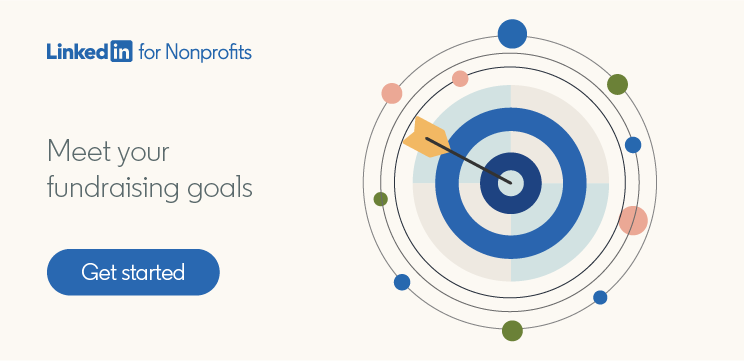How to Write Nonprofit Emails that Busy People Will Respond To
The average office worker receives 121 emails per day—and many business leaders receive even more. They skim and scan to keep up, and have zero patience for emails that are too long, confusing, or don’t paint the full picture.
That’s not ideal if you regularly reach out to executives and other decision-makers to establish partnerships, ask for donations, or request other resources. So, how do you write emails that will grab people’s attention?
Inspired by the LinkedIn Learning course Tips for Better Business Writing, led by communications expert Natasha Terk, here are four tips for writing emails that are easy for recipients to read—and which drive action.
Tip #1: Determine your goal—and establish next steps
“If you're not clear about your purpose for writing, you might confuse your reader, or lose the opportunity to get what you need or want,” says Natasha.
So, figure out your primary goal and stick to it. Do you want to influence the recipient to make a corporate gift? Set up time to chat about a partnership opportunity? Whatever your goal, include clear next steps to make it easy for the reader to take action, where that’s booking time on your calendar or visiting your website to learn more about your programs.
Tip #2: Anticipate your reader’s questions—and answer them!
Put yourself in your reader’s shoes and run through questions they’re likely to have.
Say you’re requesting a donation of resources. Think about what they will need to know about that request to make the decision-making process easy. What volume of resources are you asking for? How soon do you need them? How will this help you reach your goals and deliver your mission? How will their business be recognized for the donation? Jot down several questions that come to mind, come up with responses, then turn those answers into key points in your email.
When you anticipate and proactively answer questions, you’ll save time for you and your reader by eliminating the need for a lot of back-and-forth emails. Plus, you’ll create a more complete and compelling case to persuade them to respond and act.
Tip #3: Organize your ideas into logical groups
Help your reader find a logical flow in the message by grouping your ideas into categories, such as topics, action items, background information about your organization, or a timeline.
“These categories provide the reader with a roadmap, a pathway through the information, and a way to break up the journey,” explains Natasha.
Taking this extra step is well worth the effort. No one wants to read a solid block of text, especially when you’re asking them for something. By breaking things up into intuitive chunks, the reader will quickly grasp what you’re communicating, and you’ll come across as organized and professional.
Tip #4: Use lists to increase scannability
When it comes to tackling the dreaded inbox, people tend to skim and scan. So, why not give them email content suited to a quick glance?
“Lists save you and your reader time, reduce grammar and punctuation errors, show off your analytical skills, and help us get stuff done,” Natasha says.
Lists can be especially useful if you want to let your reader know about different ways that they could support your organization. Say a local business isn’t in a position right now to make a financial contribution—they might be interested to know about other ways they can help. By providing this information in an easy-to-scan list, you empower them with options, allowing them to quickly identify the right choice for them.
Here are a few more tips for including compelling lists in your emails:
- Introduce the list with a clear, concise description that lets readers know whether they need to read it or skip it. End the intro with a colon.
- Use bullets when all of the items have an equal priority. To show sequence or priority, or when you’re going to refer back to one of the points, use a numbered list instead.
- Include only those items that fit the theme presented in your intro.
- Be consistent with initial capitalization, sentence structure, and end punctuation. For example, use either fragments or full sentences—not a mixture.
- Keep the list parallel in form—if you start one item with a verb, start all of them with a verb.
- Keep it brief! If your list includes more than seven items, break it up into two or more shorter lists.
Make a great first impression
The emails your nonprofit sends to people can shape their impression of your entire organization, so it’s crucial to present yourself well. Even if they can’t help out at this time, getting a response is still a win—opening the door to a partnership in the future.
Of course, one of the best ways to garner responses is to lean on your network. LinkedIn Sales Navigator can help with this, making it easy to map your network and identify warm introductions.
To learn more about fundraising solutions from LinkedIn for Nonprofits, reach out to one of our nonprofit consultants.