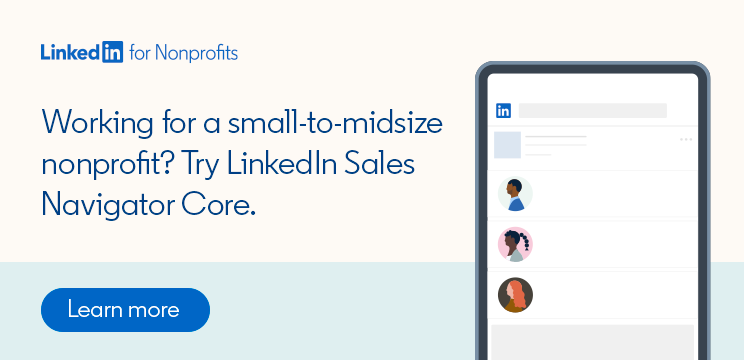Top Tips on How to Fundraise for Nonprofits with Sales Navigator
Figuring out how to fundraise for nonprofits digitally can be challenging. You need a way to find and connect with donors regularly, but if you overwhelm them with constant cold outreach, all your important messages could end up in their spam folder.
Many nonprofits are using Sales Navigator, a sales and fundraising solution from LinkedIn, to find high-intent corporate donors and nurture relationships with them, naturally and productively. Read on to learn about effective strategies and find tips for how to fundraise for your nonprofit using powerful Sales Navigator features.
Upload (and update) your current donors
Step one is to upload your current and prospective donor lists to Sales Navigator. You can do this in a few different ways. If you have a CRM, connecting it at this point makes this process very easy, while also allowing you to create “My CRM accounts” lists to update, customize, and track saved accounts automatically.
Once your donor lists are uploaded to Sales Navigator, you can start using advanced features to uncover new information about them. For example, you can connect any custom list to LinkedIn’s Buyer Intent data feature to find out if someone at the organization:
Follows your nonprofit’s LinkedIn Page
Has ever interacted with your nonprofit’s LinkedIn content
Is connected with someone at your organization
Has opened a LinkedIn InMail (direct message) from your organization
Based on this information, LinkedIn-Powered Buyer Intent will assign the contacts in your list a score based on how likely they are to be interested in hearing from you. There’s even a Buyer Intent Dashboard in Sales Navigator that you can use to see this list, organize it, and add key accounts for tracking at any time.
Once you’ve built your lists, take the next step by setting up customized alerts.
Set up custom account alerts for key prospects
Creating alerts is a great way to identify the right moment to reach out to a fundraising prospect. Sales Navigator allows you to customize two different types of alert: “lead” and “account” alerts.
Lead alerts provide information about individual contacts. Use lead alerts to see when people within your target organizations view your organization’s LinkedIn Page, engage with your content, click on your links, share content on LinkedIn, or take other noteworthy actions.
Account alerts function similarly to lead alerts but let you keep track of entire organizations, not just individuals. Set up account alerts to notify you any time a prospective donor organization is mentioned in the news, hires new people, shares content, and more.

Start by setting up custom tracking on accounts that have the highest buyer intent scores and regularly review your saved accounts to see how their intent changes over time. This will help you understand how and when to reach out to contacts within the organization.
To build relationships with these contacts as effectively as possible, combine Sale Navigator’s individual lead tracking with some of its more advanced options, including Relationship Explorer and TeamLinks.
Leverage connections and “multithread” with Relationship Explorer and TeamLink
Relationship Explorer is an advanced capability within Sales Navigator that analyzes your tracked accounts for individuals who are more likely to want to hear from you.
Relationship Explorer automatically surfaces up to eight of these leads with the highest intent scores, then provides up to 12 “Spotlight” insights on them, including if they:
Have any connections in common with your nonprofit colleagues
Were hired or promoted in the last 90 days
Viewed your profile in the last 90 days
Follow your nonprofit’s LinkedIn Page
While one lead may seem like the best path in, it’s often valuable to take a “multithreading” approach by establishing multiple connections to the organization. That way, if your top lead doesn’t work out, you have other options. Besides, it never hurts to have multiple champions at a company.
When you decide it’s time to reach out to one of these potential contacts — for example, because you receive a notification that they viewed your profile or interacted with your content — use the connections provided by Relationship Builder and the TeamLink tool to inform your outreach.
Engage on LinkedIn regularly
After you set up your Alerts, the Alerts feed on your Sales Navigator homepage will automatically generate a customized digest of what your top accounts and leads have been up to lately on LinkedIn. You’ll be able to see what they liked, commented on, and shared, as well as whom they’ve connected with recently and even which Pages they’ve started following.
Use this information to maintain regular contact with your high-intent prospects and nurture your existing donors. React to and comment on their posts. Send them links to relevant content. Introduce them to other people and organizations you think they may be interested in.
By maintaining a social relationship with these leads, you can remain top of mind and show them you care about supporting their professional endeavors. And when it comes time to reach out with a request, you’ll have plenty of information to help you personalize your message.
The most effective way to fundraise for nonprofits in the long term is to foster meaningful relationships between your organization and its supporters. LinkedIn Sales Navigator provides everything you need to get started, so you can take a truly strategic and proactive approach to fundraising on LinkedIn.
To start using Sales Navigator to fundraise for your nonprofit, contact our sales team.