
LinkedIn Articles: Best Practices for Nonprofits
Whether you want to share updates with existing supporters, educate a wider audience about a particular issue, or inspire people to take action, publishing articles on LinkedIn can be a great way to get your nonprofit’s message out there.
LinkedIn articles are professional, editorial-style articles that are easy to create and share. Learn how to get started with these LinkedIn articles best practices and tips.
LinkedIn articles vs posts: What’s the difference?
If you’re an admin of your nonprofit’s LinkedIn Page, you might already post text, images, and even videos. You may also have noticed the option to write an article when you’re preparing to post. But what’s the difference between posts and articles — and when should you use them?
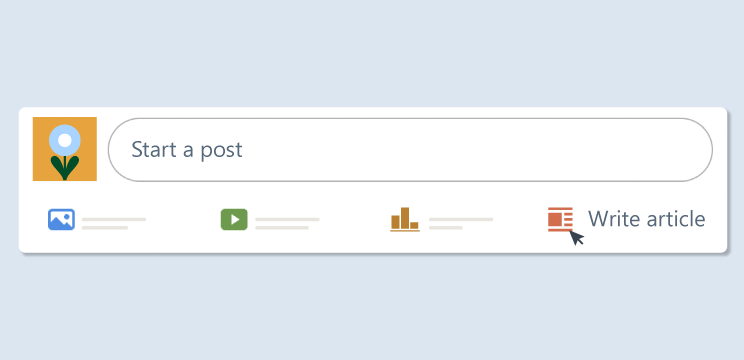
As a general rule, it’s best to use a LinkedIn post if you want to share a quick update or drive people to a specific page, such as your nonprofit’s website or the registration form for an event. LinkedIn posts often perform best if they’re short and to the point.
If you want to discuss a topic in more detail, publishing a LinkedIn article can be a great option. Use articles to tell more in-depth stories or break down a complex issue.
Who can create LinkedIn articles?
You can create LinkedIn articles from either a personal LinkedIn profile or your nonprofit’s LinkedIn Page. That means that your CEO or other leaders within your organization can publish their own articles to establish their thought leadership and expertise. Or, your articles can be written from the official perspective of your nonprofit and live on its LinkedIn Page.
Check out these LinkedIn article examples for inspiration:
In 2021, Elisa Villanueva Beard, CEO of Teach For America, published an article from her LinkedIn profile congratulating recent college graduates. The article also highlighted the organization’s commitment to tackling educational inequity, encouraging the graduating class to join the cause.
In 2022, the American Red Cross published an article from its LinkedIn Page sharing three tips it had covered in a recent LinkedIn Live event. This was a clever way to reach supporters that might have missed the live stream.
How do you publish articles on LinkedIn?
You can publish an article on LinkedIn by following these simple steps:
Click “Write article” in the share box near the top of your LinkedIn homepage.
If you’re an admin of your nonprofit’s LinkedIn Page, you’ll see the option to either publish the article from your own profile or the organization’s Page. Select the right option and hit “Next.”
Write a compelling and descriptive headline for your article.
Upload an eye-catching cover image.
Write the article in the text box below the cover image.
Click the icon to the left of the text box to add multimedia elements.
If you want to share the draft of your LinkedIn article with other people at your organization, click “Share draft” under the publishing menu. That way, you can collaborate and get approvals before hitting “Publish.”
What are some LinkedIn articles best practices?
Ready to publish your first article? Here are some simple yet effective LinkedIn articles best practices that can help your content get noticed:
Include multimedia elements like photos and videos to bring your articles to life.
@Mention relevant people and organizations within your articles. They’ll get a notification once the article is published, encouraging them to engage with and share it.
Use a few relevant hashtags in your articles to increase discoverability, but don’t clutter the text.
To learn more about how your nonprofit can grow its presence and build a following on LinkedIn, visit the LinkedIn for Nonprofits Resource Hub today.

