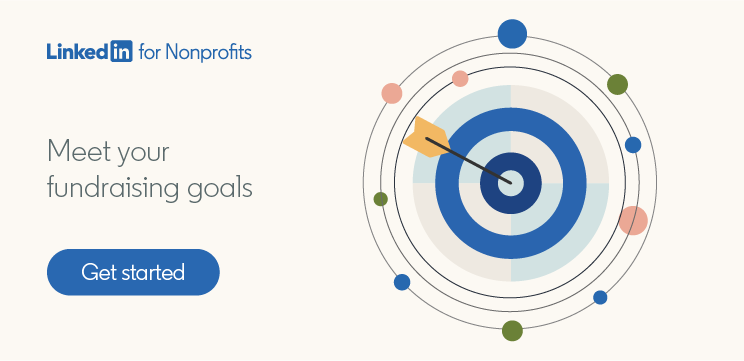How to Grow Your Network on LinkedIn: 5 Tips for Nonprofit Professionals
Growing your network on LinkedIn is one of the best ways to connect with new career opportunities. There are countless other benefits for you and your nonprofit, too — from helping you identify potential collaborations to giving you access to new ideas and insights.
But how do you get started with networking on LinkedIn, and how can you strategically cultivate your professional network? Check out these networking basics and tried-and-tested tactics, including tips for sending an effective networking message on LinkedIn.
1. Ensure your LinkedIn profile is compelling
To encourage people to accept your connection requests, it’s important to convey credibility. Having a complete and up-to-date LinkedIn profile goes a long way to building trust.
Once you’ve filled in all the basic information, think about ways to make your profile stand out. What would make you interested to connect with someone and learn more about them? This might include:
An interesting “About” section that tells your professional story, such as why you were drawn to nonprofit work.
Rich media that highlights your expertise. Use the “Featured” section on your profile to add articles, videos, presentations, and more.
A profile photo that puts a face to the name. LinkedIn members with a profile photo receive 9x more connection requests than those without.
2. Start with people you already know
Before reaching out to people you don’t know on LinkedIn, start by adding those you do. This could include current and former colleagues, friends, and family members. You may be surprised to find you’re not yet connected with many people you speak to regularly.
Over time, work toward building new networking skills and habits. Whenever you meet someone interesting at a conference or networking event, ask them if you can connect with them on LinkedIn to stay in touch. Downloading the LinkedIn app on your phone makes it easy to connect while on the move.
3. Leverage LinkedIn’s member suggestions
Once you’ve added all your existing connections on LinkedIn, you might be wondering how to grow your network any further. Click on the “My Network” tab at the top of your LinkedIn homepage to see suggestions of people you may want to add.
This can include people you share mutual connections with, people in similar roles to you, and people in your industry. If you work in fundraising, for example, LinkedIn may recommend other fundraising professionals.
4. Join a LinkedIn Group
Another great way to practice your networking skills and find people you might want to connect with is by joining a LinkedIn Group. There are many nonprofit-focused groups on LinkedIn, including the official LinkedIn for Nonprofits group.
If you see someone posting insightful content, consider sending them a connection request. You may even spot people who work at nonprofits with similar missions to your organization, helping you identify opportunities to connect and collaborate.
5. Send a personalized networking message on LinkedIn
When you find someone you want to add to your LinkedIn network, increase the likelihood that they’ll accept your connection request by using the “Add a note” option after you click “Connect.”
Use this space to share a few details about why you want to connect. If you met them at an event, mention it here to jog their memory. If you’ve never spoken, give them a reason to want to get to know you, like noting a shared interest.
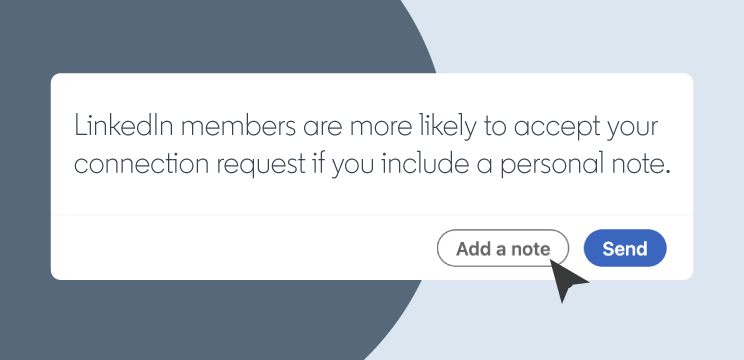
Grow your nonprofit’s network with LinkedIn
Wish you could use LinkedIn to connect with people who can help move your nonprofit’s mission forward? With LinkedIn Sales Navigator, you can.
LinkedIn Sales Navigator helps nonprofits like yours to tap into the world’s largest professional network to find major donors, board members, and more. Learn more about this powerful fundraising solution — and our exclusive discounts for nonprofits — by contacting us today.