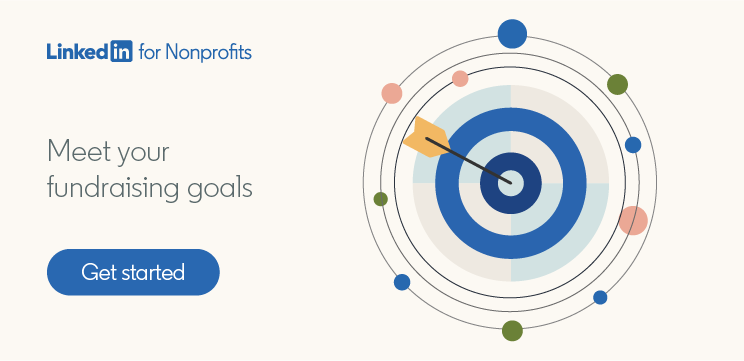How to Use Hashtags on LinkedIn to Grow Your Nonprofit’s Following
When LinkedIn members want to learn about a topic, they’ll often search for posts that include certain hashtags. That’s why using hashtags as part of your nonprofit’s LinkedIn strategy can help you reach new supporters interested in your cause. But you might be wondering how to use hashtags on LinkedIn effectively.
By following some simple best practices, your nonprofit can leverage hashtags to grow your following. Here’s what you need to know to use hashtags strategically on LinkedIn.
How do hashtags work on LinkedIn?
Hashtags group posts on similar topics together, making it easy for LinkedIn members to search for content relevant to their interests.
A person might search for a hashtag on LinkedIn if they’re looking for something specific, like advice about a challenge they’re facing. Or, they might follow one or more hashtags to fill their LinkedIn feed with the content they care about.
How to use hashtags on LinkedIn
Think of hashtags as a way to categorize your nonprofit’s posts. The hashtags you choose will determine what kind of content your posts will appear alongside.
Use broader, more common hashtags to increase the visibility of your content and contribute to a wider conversation. For example, you might add the hashtag #humanrights to a post to get the attention of people interested in this topic and discuss your nonprofit’s work in this area.
Use niche hashtags to curate content for existing supporters and drive engagement. For example, you might create a unique hashtag for an event you’re hosting, allowing attendees to quickly find event-related content and associate their own posts with the event.
You may decide to weave your hashtags throughout your nonprofit’s posts, or include them all at the bottom. Unlike some platforms, hashtags don’t work on LinkedIn if added in the comments, so always include them within the text of a post (you can edit the post later if you forget).
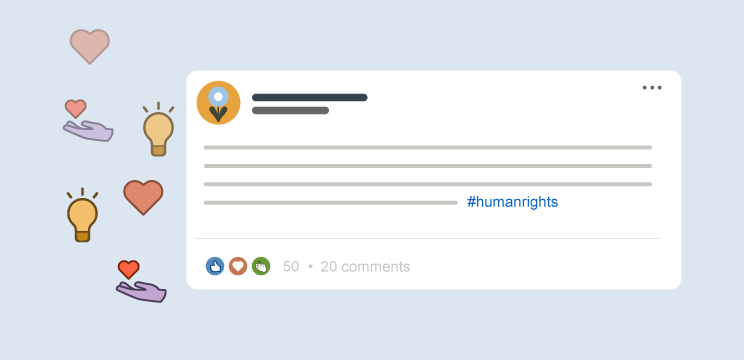
How many hashtags on LinkedIn are appropriate?
While you can add as many hashtags as you choose on LinkedIn, it’s best to use no more than three per post. This ensures that your nonprofit’s posts don’t look cluttered, which may turn some people away.
Including a variety of broad and niche hashtags can help you both reach new audiences and engage existing ones. If you’re not sure which hashtags to include, try making a list and searching for them on LinkedIn to gauge how common they are.
How to search hashtags on LinkedIn
To search for a hashtag on LinkedIn, start typing it into the search bar, then select the right option from the list. This will take you to the hashtag’s feed, where you can see how many people currently follow it and explore recent posts.
Searching can also be helpful when creating a unique hashtag for your organization, as choosing a hashtag that’s already in use may make it harder for supporters to find the content they’re looking for.
Is it better to use hashtags or mentions on LinkedIn?
Hashtags and mentions serve different purposes on LinkedIn, and it’s often best to use a mixture of both, depending on your goals. As a rule of thumb:
Use hashtags to highlight relevance and draw the attention of people who might be interested in your post.
Use mention to highlight affiliation and notify a specific person or organization about your post.
Don’t wait for people to come to you
Using hashtags can help your nonprofit attract the attention of potential donors, supporters, and volunteers. When you want to connect with someone directly, LinkedIn Sales Navigator can help.
Available at up to a 50% discount for eligible nonprofits, LinkedIn Sales Navigator empowers organizations like yours to rapidly identify potential donors on LinkedIn and establish impactful connections. Contact our team today to learn more.