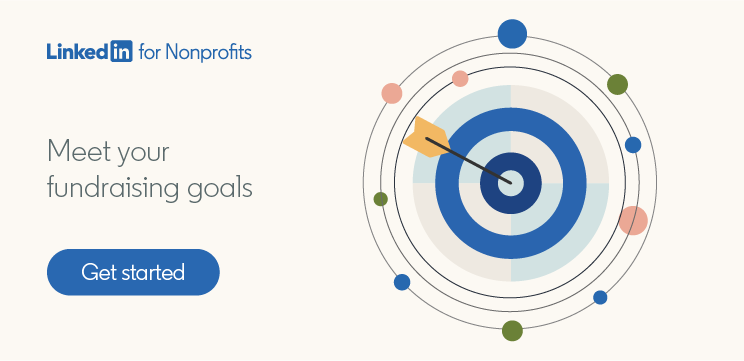Why Every Nonprofit Employee Should Add Featured Content to Their LinkedIn Profile (and What to Add)
When you accomplish something you’re proud of, you want to share it with others. The Featured section of your LinkedIn profile is the perfect place to do that — and draw attention to your nonprofit’s incredible work.
Located toward the top of your LinkedIn profile, between the About and Activity sections, the Featured section is a space to highlight content you want other LinkedIn members to see. If you’ve been wondering how to make your LinkedIn profile impressive or get more eyes on your cause, this is a quick and easy way to start.
But how do you add featured content to LinkedIn — and what LinkedIn featured examples will help bring your profile to life? Read on to find out!
How do you add featured content to LinkedIn?
To add featured content to your LinkedIn profile, follow these simple steps:
Log into LinkedIn
Click the Me icon at the top of your homepage
Click View Profile
Click the Add profile section button in your introduction section
Click Recommended from the dropdown menu, then Add Featured
Click the + Add icon on the upper right of the Featured page
Select the type of content you’d like to Feature and follow the prompts
Click Save or Done
Once you’ve added some Featured content to your LinkedIn profile, you can reorder it to highlight the most important items first. You can also add and remove content over time, allowing you to curate a collection of your most impressive or timely content.
To learn more about managing your Featured section, check out these FAQs.
What LinkedIn Featured examples should you include?
The Featured section of your profile is a dedicated space for showcasing the work and content you’re most proud of. This could include a press release about a campaign you played a major role in creating, an article you wrote about your cause, or a video highlighting an award that you or your nonprofit won. You can use both articles you’ve written on LinkedIn and external images, documents, and links as your LinkedIn Featured examples.
When you update the Featured section of your LinkedIn profile, you’ll have the option to write a short description for each piece of content. This can be a great way to boost your own professional brand as well as your nonprofit’s work. Share details about your contribution to larger projects and how you helped your organization achieve big wins. That way, readers will get a strong sense of who you are as a professional and what you bring to the table — while learning a little more about your nonprofit.
Make your LinkedIn profile impressive and impactful with Featured content
Every person who views your LinkedIn profile is a potential donor, volunteer, or supporter. By highlighting impressive and impactful content in your Featured section, you can get your nonprofit’s work on more people’s radar — and maybe even unlock new professional opportunities for yourself.
Looking to connect with new donors on LinkedIn? Find out how our fundraising solution can help.