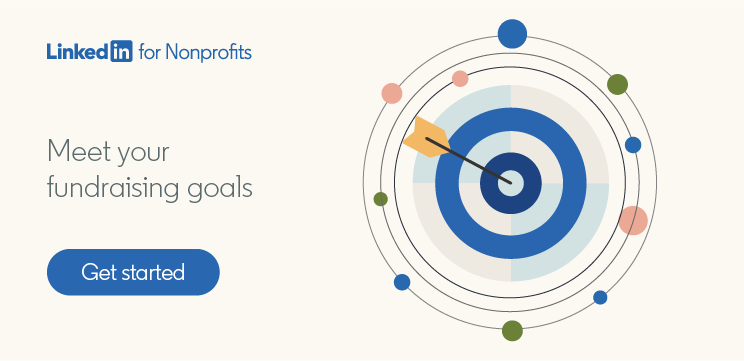How to Recruit Nonprofit Board Members on LinkedIn
A strong board of directors can help your nonprofit operate more effectively, mitigate risk, and bring in more donors. That makes it essential to find the right people for the task. All too often, however, recruiting nonprofit board members comes down to asking around to find out who you know. This sometimes results in highly insular boards where every member has similar experience and perspectives, which can make it harder for your board to innovate or challenge assumptions.
Rather than tapping existing board members for referrals, look for your next board member on LinkedIn. Since the platform is home to over 774 million members across more than 200 countries, it’s a great place for nonprofits to find and connect with business leaders and other professionals who may be interested in serving on their board.
Here’s how to recruit your next nonprofit board member using LinkedIn.
Identify what you’re looking for in your next board member
Before you start actively recruiting your nonprofit’s next board member, take the time to align with key stakeholders on what you’re actually looking for in potential candidates. This can help you direct your search, saving you time in the long run.
Rather than focusing solely on the skills and experience that your existing board members have, consider where you have gaps. Is there an area of expertise that you feel your board is currently lacking? Do they have any blind spots that have created issues in the past? Or perhaps there’s something that your board used to have but doesn’t anymore that you found especially beneficial. Make a list of skills, experience, areas of expertise, and other factors that you’d like your new board member to have and keep it handy when evaluating the LinkedIn profiles of potential candidates.
Search for people with an affinity for your cause
One of the best ways to recruit an engaged and motivated board member is to search for people who have an affinity for your cause. Positive Coaching Alliance (PCA), for example, looks for professionals who have a background or interest in youth sports—like participation in college athletics or time spent coaching their child’s Little League team—since these people are more likely to be interested in the work the organization is doing.
Start by considering the ways affinity could show up on a person’s LinkedIn profile. Maybe they have prior volunteer experience at a similar nonprofit or mention interests that intersect with your mission and programs. When you have an idea of what affinity might look like, create a list of keywords to guide your search. By finding people who already show an interest in your cause, you increase the likelihood that they’ll respond to your message—and bring their full attention to the role.
Filter your results based on factors like location and industry
Even with keywords at your side, using the LinkedIn search bar can generate a long list of potential candidates. You probably don’t have time to sift through 200 pages of results, so be sure to use the search filters to narrow things down even further.
After running your initial search, click the button that says “All filters” (it’s located beneath the search bar at the top of your screen). This will produce a list of filters you can use to find people who meet certain criteria, such as working in a particular industry or listing specific employers (past and/or current) on their profile. If your board meetings are held in person, you can also filter by location, helping you find people who won’t need to travel far to attend. For more advanced search capabilities, consider adopting our fundraising and development solution, LinkedIn Sales Navigator.
Keep diversity in mind when building your board
Building a diverse nonprofit board can help you bring fresh ideas to the table and tap into new networks. If you’re serving a diverse population of constituents, a diverse board may be better equipped to understand their unique needs, so it’s important to keep this in mind when you’re trying to fill an open seat.
If you find that your LinkedIn searches aren’t producing a diverse list of prospective board members, play around with the search filters you’re using, taking filters away to widen your search and adding different ones to see what that does to your results. Try going further into your results as well (like clicking on page 20 instead of page 2), as this may surface professionals who don’t match your keywords quite as closely but would still be exceptional additions to your board.
Craft compelling messages and look for warm introductions
When you’ve found someone you think would be a great fit for your board, the final step is reaching out. Be sure to mention any connection they have to your cause in the subject line and in the first paragraph of your message, as this will make your message stand out in their inbox, even if they’re inundated with similar invitations.
If they already know someone at your nonprofit, highlight this as well to pique their interest, or even consider asking that person to make the introduction for you. If you use LinkedIn Sales Navigator, you can rapidly map your network to find warm introductions, boosting your chances of a response.
Recruiting nonprofit board members is easier with LinkedIn Sales Navigator
Your nonprofit’s next board member is probably already on LinkedIn. LinkedIn Sales Navigator can help you find them faster, giving you access to advanced targeting features, lead recommendations, rich insights about prospects, and the ability to message anyone on the platform, even if you’re not connected. To learn more, contact our team today.