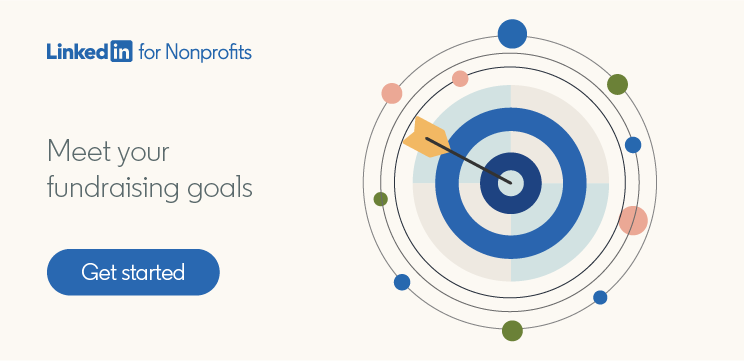Making the Most of Sales Navigator for Fundraising: 4 Tips from Positive Coaching Alliance
Since 1998, Positive Coaching Alliance (PCA) has worked tirelessly to foster a positive, character-building youth sports culture in communities across the U.S. What started as a small, local nonprofit has grown into a national organization that has reached over 20 million young people, including many in underserved communities. But that wouldn’t have been possible without the support of the individual and corporate donors that subsidize PCA’s programs, or the local and national boards that help to drive those fundraising efforts.
PCA has seen great success using LinkedIn Sales Navigator to find and engage new board members and major donors. Prior to using the solution, the team relied heavily on public directories and existing contacts—painstakingly going person to person to get a sense of who they already knew. Sales Navigator streamlined those efforts, allowing PCA to rapidly identify people with an affinity for its cause and leverage warm introductions whenever possible. In fact, at least half of all the conversations the team has had using the solution have resulted in the prospect having some level of engagement with PCA—from joining a board to making a game-changing gift.
To help other organizations replicate this success, here are PCA’s four top tips for getting the most out of LinkedIn Sales Navigator.
1. Consider the ways affinity might show up on someone’s profile and compile a list of search terms
Over the years, PCA has found that if someone has a background or interest in youth sports, they’re more likely to be interested in the organization’s work. That’s why the team now looks for people who reference things like playing sports in college or coaching their child’s baseball team on their LinkedIn profile.
Review your existing donor profiles and looking for different ways that affinity can show up. Does your target audience tend to reference certain interests? Do they often share specific volunteering experiences? Do a large number happen to work in a particular sector?
Once you’ve identified potential signs of affinity, use them to build a list of search terms. Then, use Sales Navigator’s advanced targeting capabilities to find strong matches. Over time, as you connect with more and more people with whom your mission resonates, you’ll be able to refine your list of search terms to help you run even more targeted searches—and generated even better results.
2. Search by seniority to find people with more giving power and stronger networks
One indicator that someone may be interested in making a major gift is the position they hold at their company. While all donations are meaningful, more senior employees generally make more money and so have greater giving power. So, in addition to looking for affinity, PCA has found it helpful to search by seniority when using LinkedIn Sales Navigator.
Connecting with people in positions of authority at their company can also help your organization find pathways to corporate partnerships. For example, an executive who cares deeply about your cause may be happy to champion your nonprofit within their company, connecting you with their corporate philanthropy officer or encouraging other members of the leadership team to get involved.
These people also tend to have networks made up of fellow senior-level professionals. That means that if they join your board, they may have a wealth of useful connections that they can bring to the table to support your fundraising and development efforts.
3. When one group proves especially interested, look for more opportunities to engage them
Sometimes, one group will show an especially strong interest in your cause. In these instances, it’s always worth checking to see if there are more opportunities to engage members of this group, as this may provide quick and easy wins for your organization.
In PCA’s case, one major consulting firm proved a great partner, with many employees getting involved with the nonprofit. Now, when PCA is looking for new members for local boards, the team will run a search to see if any employees of the consulting firm in that particular city mention youth sports on their LinkedIn profiles. This approach has generated strong results and is a good way to augment the team’s wider search efforts.
4. Put in the time and optimize your approach as you go
When PCA adopted Sales Navigator, it knew that the team would not master the new approach overnight. When people are used to doing things a certain way, it can take time and effort to get them to change. Knowing how to use the solution isn’t enough—your team will also need to adjust their behavior and mindset to get the most out of it.
After training its people to use Sales Navigator, PCA encourages them to use it regularly, as putting in the time to get to know the solution leads to better results. The organization also works with experts at LinkedIn for Nonprofits to find ways to continuously optimize its approach. Jason Sacks, PCA’s Chief Development Officer, believes that on a scale of one to 10, his team is using Sales Navigator at about a six or seven. “At that level, we’ve been really productive,” he says. “So if we can continue to get better, I think it will be even more useful for us.”
Discover the power of LinkedIn Sales Navigator for fundraising
Since adopting Sales Navigator, PCA has been able to have more conversations with more people who can help it achieve its mission. While not every conversation leads to a major donation, growing the organization’s network in this way has been a huge benefit in itself. PCA has brought countless people into its pipeline who have introduced the team to new corporate sponsors and other funders, as well as new schools the nonprofit can partner with. And even if a person can’t help out right away, making them aware of PCA’s mission and building a relationship with them opens the door to support further down the line.
To learn more about how PCA has found success using LinkedIn Sales Navigator, read the case study.