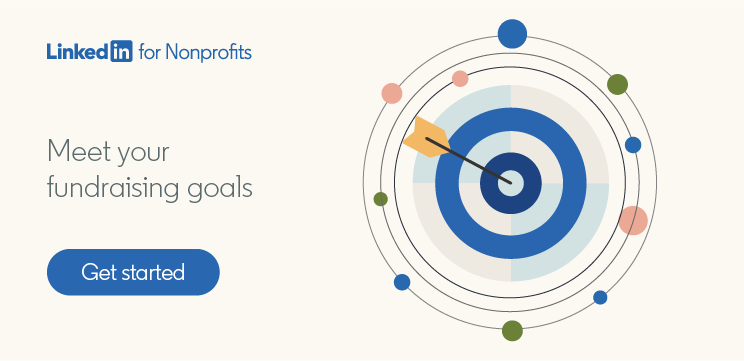4 New Ways That LinkedIn Sales Navigator Saves Fundraisers Time
Time. It’s one of the most valuable resources a nonprofit can have, and there’s never enough of it. For one thing, those seemingly small administrative tasks that are necessary to keep things running can quickly add up, leaving less time to focus on more strategic work, like nurturing relationships that drive donations and impact.
LinkedIn Sales Navigator can put time back in your fundraising team’s day. Not only is the solution designed to make identifying and engaging with prospects easier and more effective, but its time-saving features help to reduce administrative burden, so teams can focus on what they’re best at.
Here are just a few recently added features of LinkedIn Sales Navigator that can make fundraising teams more efficient.

1. It talks to your CRM
If your nonprofit uses customer relationship management (CRM) software to store donor data and manage relationships, you can sync LinkedIn Sales Navigator with this tool to streamline your workflow. Rather than manually adding new contacts, you can now click a button in your Sales Navigator lead page or lead list and publicly available information about your lead will automatically be added to your Salesforce CRM or Microsoft Dynamics 365 for Sales. Sales Navigator will also check your contacts in your CRM database and let you know if it spots any potential issues, so you can keep a tidy CRM and don’t have to worry about creating accidental duplicates.
2. It lets you do more within the platform
Switching back and forth between different platforms to get work done can be frustrating. The Smart Links helps to minimize that frustration by letting you do more within Sales Navigator. With Smart Links, you can do things like package and share content within your workflow, track viewing behavior, and learn more about who is engaging with your organization’s content, without having to toggle between countless tools. That means fewer interruptions to your workflow, so you can stay in the zone.
3. It allows you to save and share your searches
Building the perfect search is an art, not a science. After putting in the work to find an account search that generates the results you need, Sales Navigator lets you save it, meaning you don’t have to manually re-enter it every time you want to use it. And if a new account meets your search criteria, Sales Navigator will automatically update you. You can also share lead search queries with other teammates using Sales Navigator to boost efficiency across your team.
4. It provides visibility and customization
New navigation, metrics, and data filters in Usage Reporting allow managers to gain a strong view of how their fundraising teams are using Sales Navigator. Actionable summary spotlights further increase visibility, helping the whole team to better understand what’s working and make strategic improvements. There’s also an option to opt out of LinkedIn.com activity tracking, meaning a user’s activities aren’t part of the team’s blended metrics, enabling teams to customize what they track and see. And speaking of customization, mobile users can also filter the alerts they receive, so they can tailor their experience to optimize their workflow.
Spend more time on what matters
These features make LinkedIn Sales Navigator even more efficient, but they’re really just the icing on the cake. The ability to tap into your collective network and make connections that move your mission forward is what makes this solution so powerful for fundraising teams and their organizations. And since we’re always rolling out improvements to make Sales Navigator as helpful as possible, it will only make your team more productive over time.
To learn more about fundraising solutions from LinkedIn, contact us today.
This post was inspired by the LinkedIn Sales Blog article “Reduce Time Spent on Non-Selling Activities with LinkedIn Sales Navigator,” written by Lindsey Edwards.