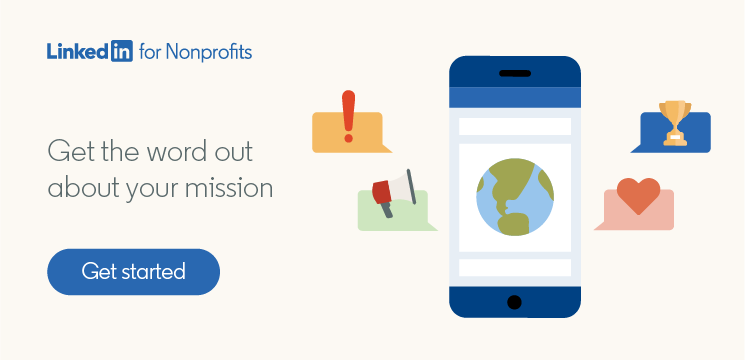5 Steps to Launching Your Nonprofit's First Ad Campaign on LinkedIn
As a nonprofit, getting your message out is critical to your success. LinkedIn ads can play a valuable role in your marketing strategy, helping you reach the right audience and attract new supporters and followers. In fact, Sponsored Messaging ads in particular have been shown to drive 2x higher open rates and 2x higher engagement than traditional email marketing—making them both efficient and effective.
If this is your first time setting up an ad campaign on LinkedIn, the variety of options and formats available may seem daunting. Use this simple step-by-step guide to help you get started.
1. Determine your marketing goal
The best ad campaigns are ones that have a clear goal. That’s why the first step in creating your campaign on LinkedIn is determining your objective: awareness, consideration, or conversions.
From there, you can get even more specific by choosing from categories like brand awareness, website visits, and lead generation. If you need more guidance in selecting your marketing objectives, the LinkedIn Marketing Blog has a handy post that can help.
2. Target the right audience
By advertising on LinkedIn, you have the opportunity to reach over 774 million people. But for your ad campaign to be most effective, it needs to reach the right people—those who are ready, willing, and able to help you drive your mission and achieve your goals.
Luckily, you don’t have to cross your fingers and hope for the best: when you set up your ad campaign, you’ll have the chance to select your target audience. Here are a few targeting criteria that you can use to get your ads in front of the right people:
- Language: Choose from more than 19 language options, so you can speak to your target audience in their own language.
- Location: Narrow down your audience by continent, country, or region to target members based in relevant locations (e.g. in an area where you’re seeking volunteers).
- Company: Advertise to employees of particular companies (e.g. companies where employees have historically been highly engaged with your organization)
- Interests: Target members who have an affinity for your cause, increasing the likelihood that they’ll be interested in your nonprofit’s work.
You can also use your nonprofit’s own data to create Matched Audiences. And to save your team time, you can save your selected audiences to reuse later.
3. Select your ideal ad format
You can advertise in lots of different ways on LinkedIn, and the right format for your ad will ultimately depend on your goals. Some options that nonprofits have found highly effective include:
- Sponsored Content: A swipeable carousel of images that appears directly in your audience’s news feed. This kind of ad is especially useful for promoting events and sharing compelling videos and stories.
- Sponsored Messaging: One-on-one conversations via LinkedIn’s direct messaging platform that allow you to engage with your target audience in a personal way.
- Text Ads: Straightforward ads to drive viewers to your website, campaign landing page, or another link of your choosing.
- Dynamic Ads: Ads that are automatically personalized to each LinkedIn user, allowing you to rapidly gain people’s attention and encourage them to click through.
4. Manage your costs and schedule
Every cent matters when you’re trying to make a difference in the world. When you set up your ad campaign on LinkedIn, you’ll have plenty of control over your budget and costs. For example, you can choose from pay-per-click (PPC) or cost-per-impression (CPI) options and set up a daily budget limit, lifetime budget limit, or both, depending on your budget and goals. These budgets can run continuously or on a fixed-date schedule.
You’ll also see an option for ad auctions, which determines how ads are shown to users. We recommend selecting “Automated Bid” here so your budget is optimized to get as many impressions as possible.
5. Publish and optimize your ad
You did it! Your first ad campaign is set up and ready to go. Once you’ve reviewed and are happy with your campaign goals, format, and budget, you can publish it to start reaching new audiences. The LinkedIn team reviews each ad before it goes live, which typically takes less than 24 hours.
Once you launch your ad campaign, you’ll have access to robust marketing analytics. These allow you to easily see what’s working well and where you can make adjustments to optimize this campaign or the next one. To gather the most helpful data about reach and frequency, engagement, impressions, clicks, and how your budget was used, it’s usually best to run a campaign for seven consecutive days.
Still have questions about advertising on LinkedIn? Reach out to our team to learn more about how our marketing solutions can help your nonprofit spread the word—and drive action.
This post was inspired by the LinkedIn Marketing Blog article, “How to Set Up Your First Campaign on LinkedIn in 5 Steps,” authored by Alexandra Rynne.