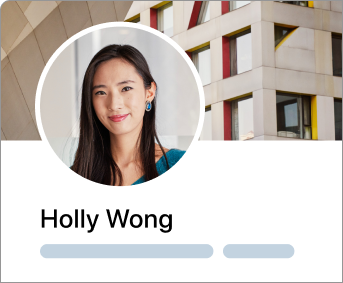Your profile photo is an opportunity to make a positive first impression. Use these tips to help you choose a great photo:
- Try to use either a professional headshot or a high-quality selfie (400 x 400 pixels is ideal).
- Avoid using a photo of a photo (ex: an ID badge) as this can look low quality.
- Use a photo that represents how you look today and how you usually dress at work
- Avoid group shots — it may be unclear which person is you.
- Choose a photo where your face fills about 60% of the frame and use the built-in editing tools on LinkedIn if you need to crop, zoom in to, or straighten the photo.
- Select a photo where you’re smiling to make your profile appear friendly and approachable (if it feels comfortable).
- Use a photo where you’re lit by soft, natural light instead of harsh fluorescents.